Attention
TYPO3 v6 has reached its end-of-life April 18th, 2017 and is not maintained by the community anymore. Looking for a stable version? Use the version switch on the top left.
There is no further ELTS support. It is strongly recommended updating your project.
Content in multiple columns¶
As you have probably noticed your Introduction Package shows three columns in the page module, left, normal and right. If you look further you might additionally notice, that the left column is empty. So if you want to configure your TYPO3 more comfortable and easier to understand you'd want to hide that useless empty column. That is what we will do now.
To configure how the TYPO3 backend looks so called TSconfig is used. TSconfig (TypoScript Configuration) is stored on pages and will have an effect on the page it is stored on and on all underlying pages. So if we want to hide the left column everywhere in our website we should change the TSconfig of our root page.
Click the page icon of our root page and choose "Edit page properties", then choose the tab "Resources" and have a look at the "TypoScript configuration" field:
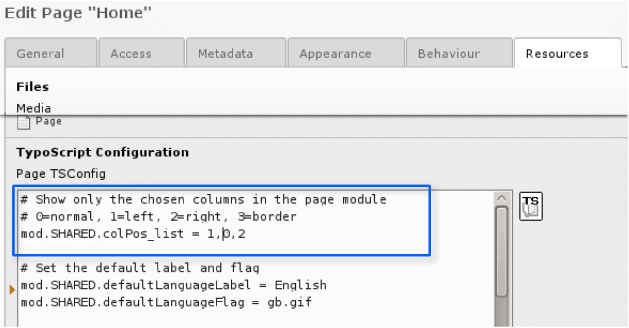
As you could guess from the comment, you just have to delete the "1" in the third line to disable the left column in the page view. Easy, isn't it? This is what you should get after saving the page:
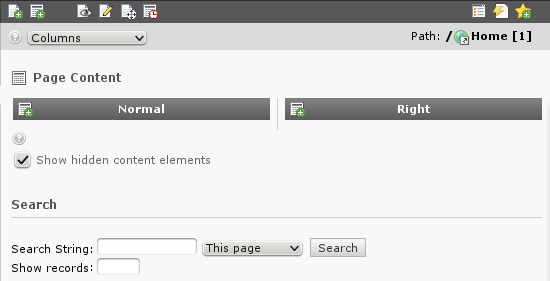
Verifying Page TSconfig¶
Page TSconfig affects the page it is on and its underlying pages, if you are unsure whether or not a TSconfig option has an effect on the page you are on use the info module to show the current configuration. Choose "Info" from the main modules, then the page you want to inspect. After that choose Page TSconfig from the select box on the info page:
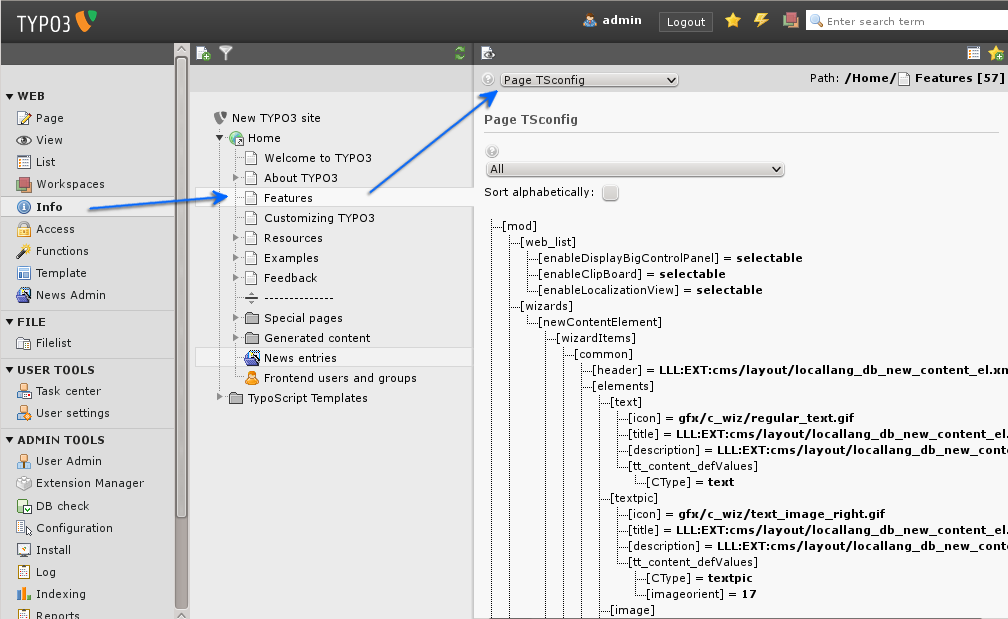
Again you see an hierarchical tree, this time of the backend configuration of TYPO3.
