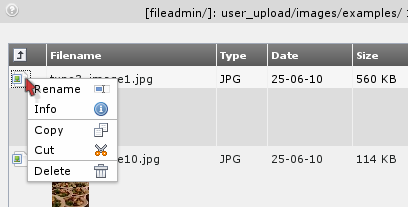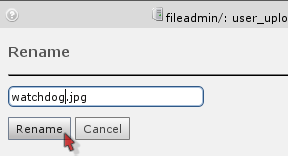Attention
TYPO3 v6 has reached its end-of-life April 18th, 2017 and is not maintained by the community anymore. Looking for a stable version? Use the version switch on the top left.
There is no further ELTS support. It is strongly recommended updating your project.
Uploading images to the archive¶
One way to get images to the archive would be through FTP. But of course you can upload directly in the File module. Just click the folder icons:
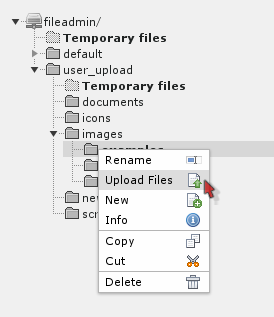
This will bring up a Flash-Popup form where you can upload multiple files at once:
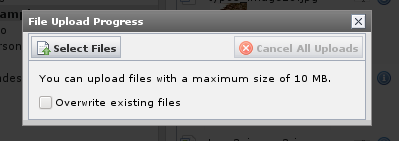
If your browser does not support flash, you can disable this feature in your user settings and you will get an Simple Upload-Form.
Likewise files can be renamed, copied, deleted etc - all by the functions available in the context menus you are familiar with already: