Attention
TYPO3 v6 has reached its end-of-life April 18th, 2017 and is not maintained by the community anymore. Looking for a stable version? Use the version switch on the top left.
There is no further ELTS support. It is strongly recommended updating your project.
Backend and Frontend¶
TYPO3 CMS is divided into two areas - the backend and the frontend. The frontend is the website that is produced by TYPO3 CMS. It is visible by everyone out there on the web. The administrative area of the website is called the backend. Username and password are always required for login to the backend. Later you will learn how to give access to the backend to other users like editors or co-administrators.
To display the frontend, enter http://www.your-site.example.org/ in the address bar of your browser.
For now we will continue with the backend. To visit it type http://www.your-site.example.org/typo3/ in the address bar of your browser. A login page looking like this will be displayed:
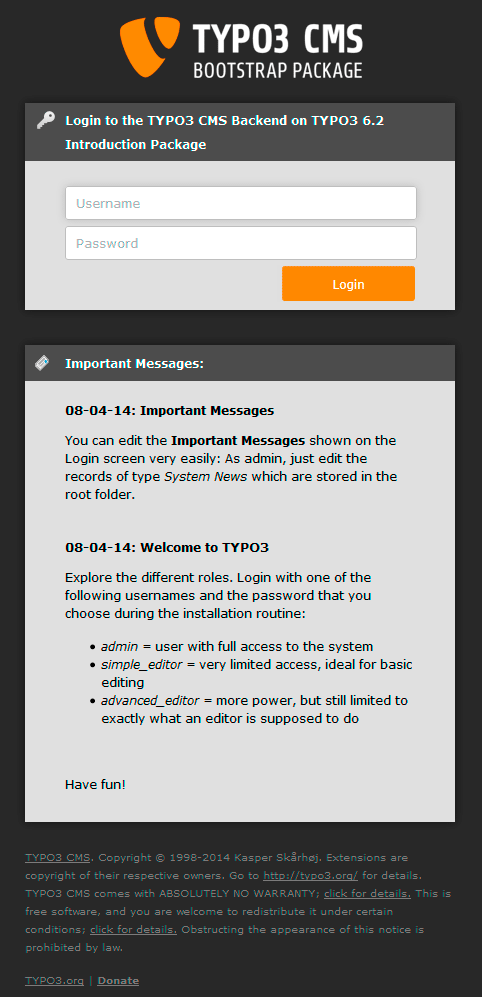
Use the username admin and the password you set while installing TYPO3 CMS.
After pressing the login button you will get redirected to the TYPO3 backend overview:
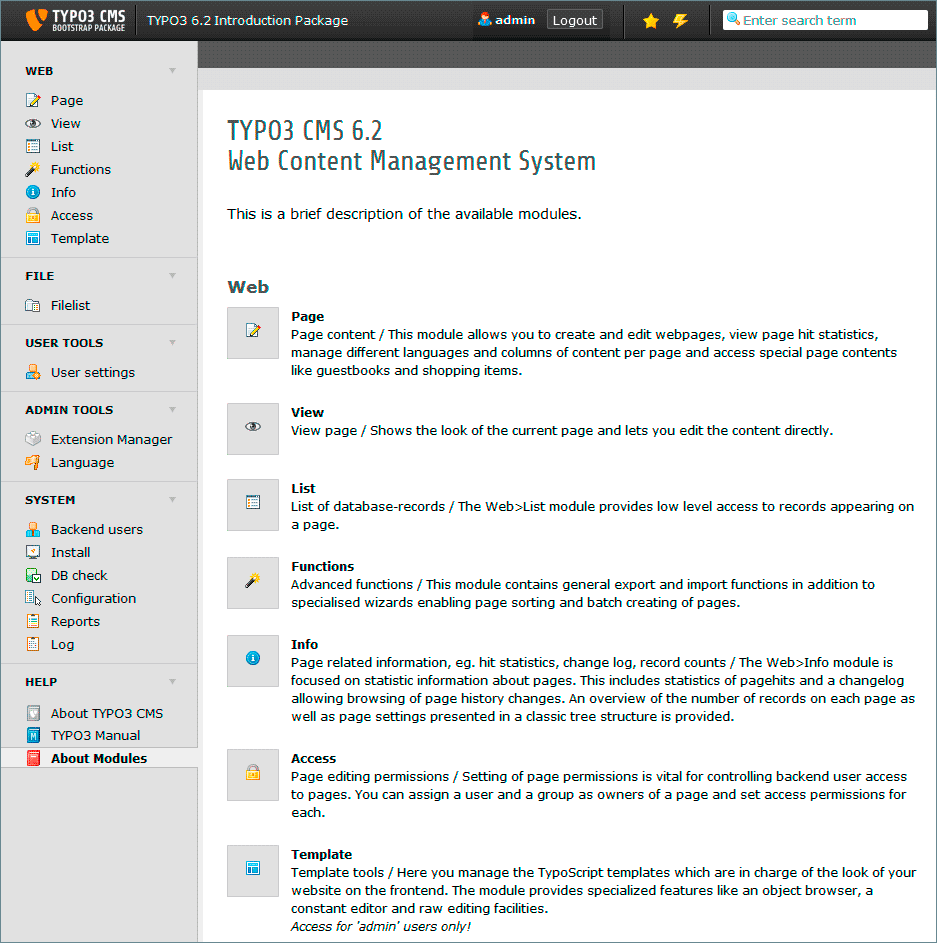
On the left you see the main modules of TYPO3 CMS, also called the main menu of the backend. About Modules is select in the main module HELP.
To perform the next step click on WEB > Page now. This will redirect you to the Page module.
