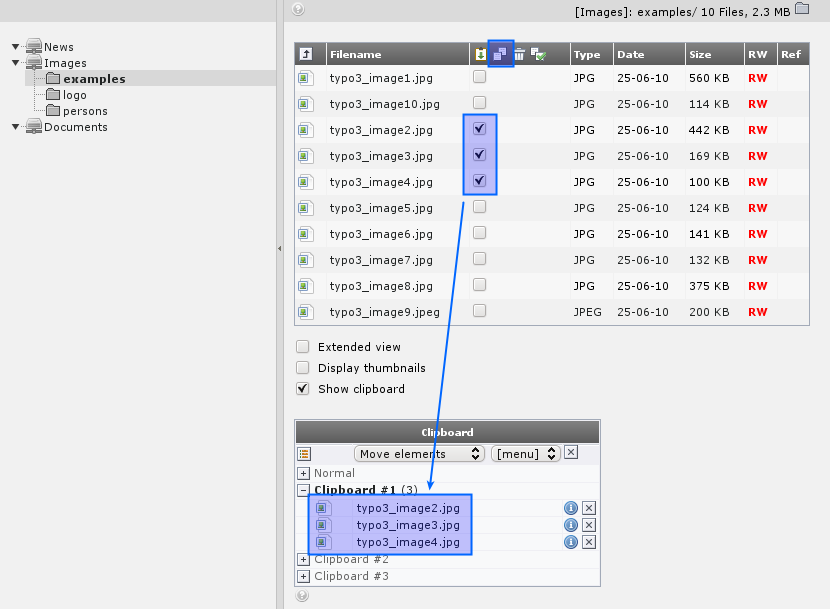Attention
TYPO3 v6 has reached its end-of-life April 18th, 2017 and is not maintained by the community anymore. Looking for a stable version? Use the version switch on the top left.
There is no further ELTS support. It is strongly recommended updating your project.
The numeric clipboard pads - managing many elements¶
Back to the clipboard - select one of the "numeric pads" now:
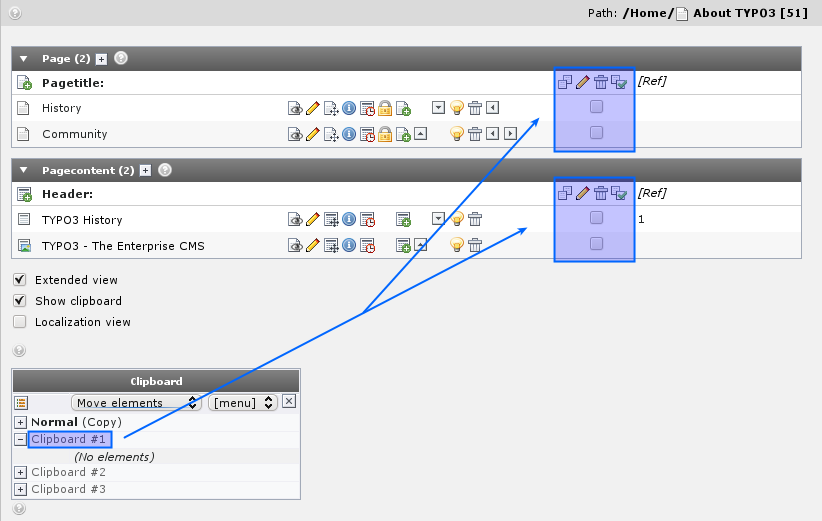
Now you can tick off the elements to select for the clipboard - thus you can have not just one but multiple elements selected at once!
Select the first two elements and press the "Transfer..." button:
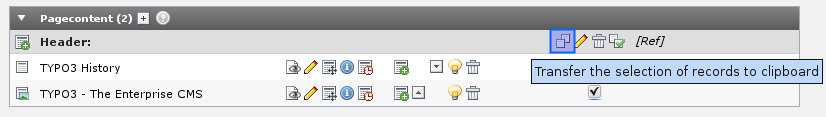
The elements are now registered for "move" on the clipboard:
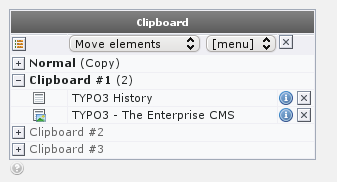
Pasting them onto another page is not just a question about going to that page and click the "Paste into" icon:
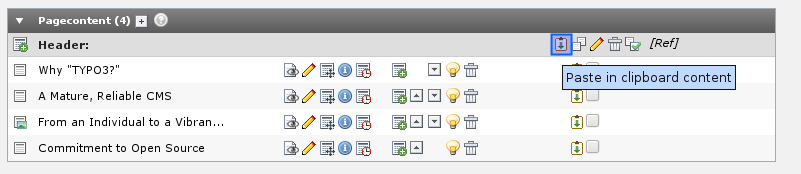
After confirming the warning...
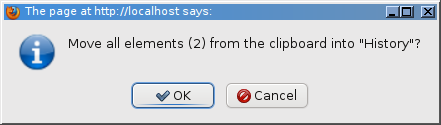
... you will see the two elements moved to the top of the page and the clipboard pane #1 emptied:
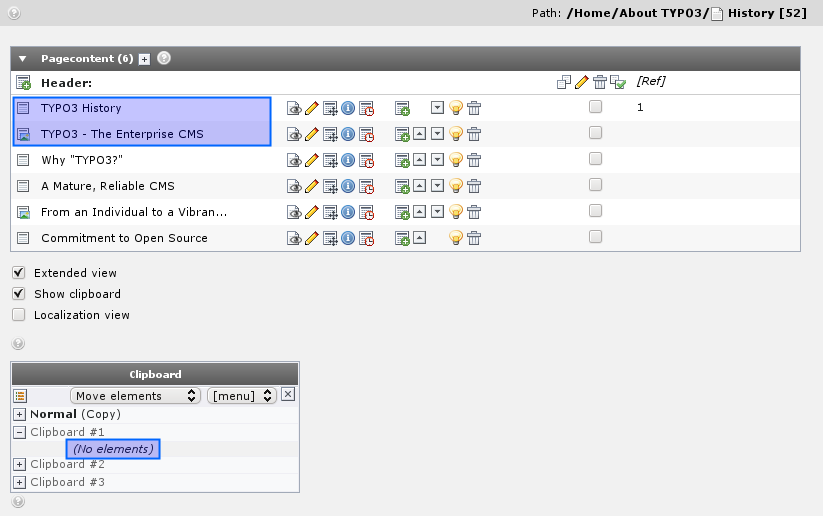
Managing files¶
You can do the same thing for files in the Filelist module. Just a quick view - and you can see the principles are the same: