Attention
TYPO3 v6 has reached its end-of-life April 18th, 2017 and is not maintained by the community anymore. Looking for a stable version? Use the version switch on the top left.
There is no further ELTS support. It is strongly recommended updating your project.
Edit page & content¶
It is really easy to edit page content in TYPO3. Just select the Page module (1), click the page title of the page you want to edit (2) and in the "Columns" view (3) you click the edit icon (4) of the page content element you wish to change:
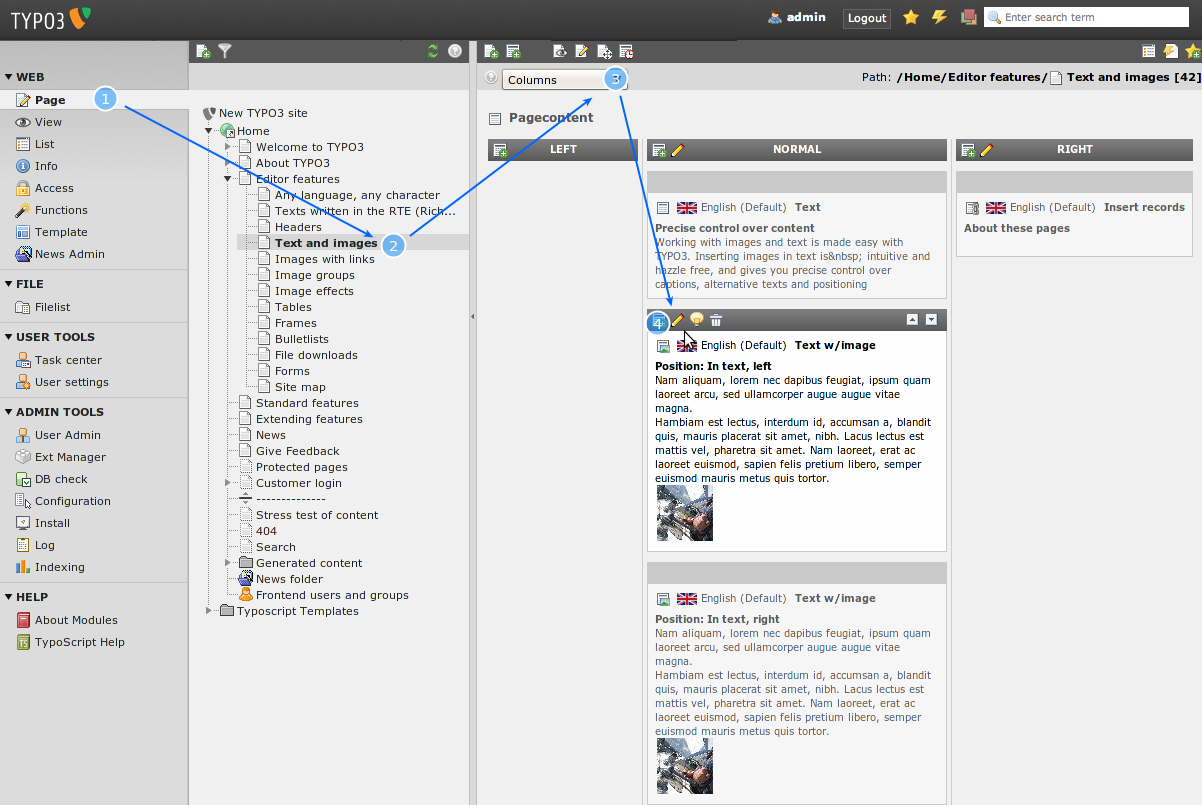
This brings up this edit form:
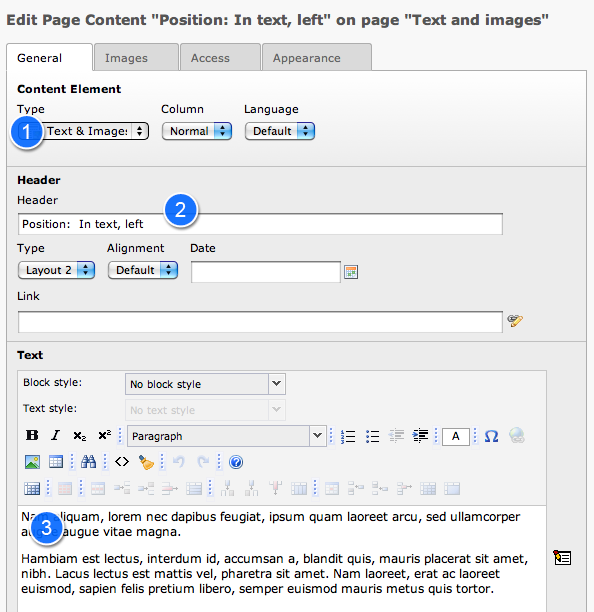
First of all the field "Type:" (1) tells you the type of page content element! In this case "Text & Images". It could also be "Text" (like you saw earlier) or "Images" or "Table" etc. See for yourself! Each content element type has its own set of fields and by inserting different elements you can achieve great diversity on your website.
The header field (2) contains the headline of the content element.
You can insert text by typing into the "Text" field (2).
Different element types have different options. Play around a bit and see what you can do on the different tabs. Be aware that every change of the element type saves the element.
Note
QuickEdit - save a mouse click...
If you want fast access to your page content elements you can change the Page module view to "QuickEdit" instead of "Columns" - then the first content element on a page is shown right away:
