Attention
TYPO3 v6 has reached its end-of-life April 18th, 2017 and is not maintained by the community anymore. Looking for a stable version? Use the version switch on the top left.
There is no further ELTS support. It is strongly recommended updating your project.
Create restricted branch¶
Earlier you have seen how to restrict access to a page (you remember the access tab on the page properties, don't you?). Sometimes however it is useful to have not only restricted pages but whole branches that should only be seen by certain users. For example we want to restrict the whole "Examples" branch to logged in users only. After what you know right now you'd have to edit each and every page by hand and set it to access restricted. For every new page of that branch you would have to do the same. Sounds annoying? Yeah, it is and therefore there is an easier way to do it.
Go and edit the page properties of the "Examples" page - tab "Access" again:
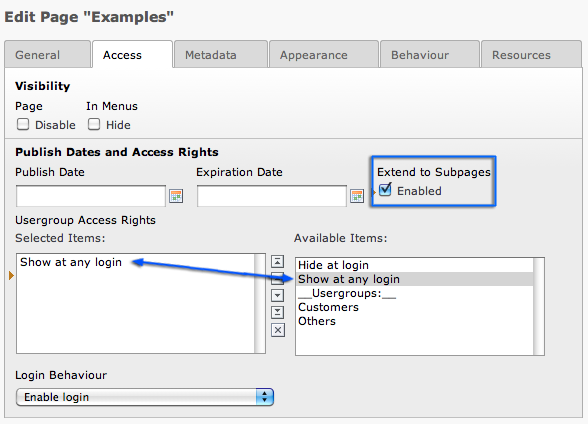
If you check "Extend to subpages: Enable" then all subpages will have the same access settings as the parent page. This means you can not only require a login but you could also set a "Start" or "Stop" date for a whole branch!
The Access options¶
Basically access restriction works as simple as this - just select a website user group and that is it. From that point you just handle which users are members of which groups.
Users can belong to one or more groups, so if you have groups for every section of your website and you want to have some kind of frontend super user, you could just assign him all groups.
Finally the option "Hide at login" means that a page will not be visible when a user logs in! This is useful if you have pages with information only relevant for users not yet logged in. Of course the option "Show at any login" is the opposite - that will enable the page for display for any user who is logged in. No need to be a member of any particular group - if you are logged in you are shown the page.
Special content elements¶
There are some commonly used yet special content elements which will be explained in this section, like a contact form or the search box. You already know the special element sitemap from the section about Content Elements in general.
