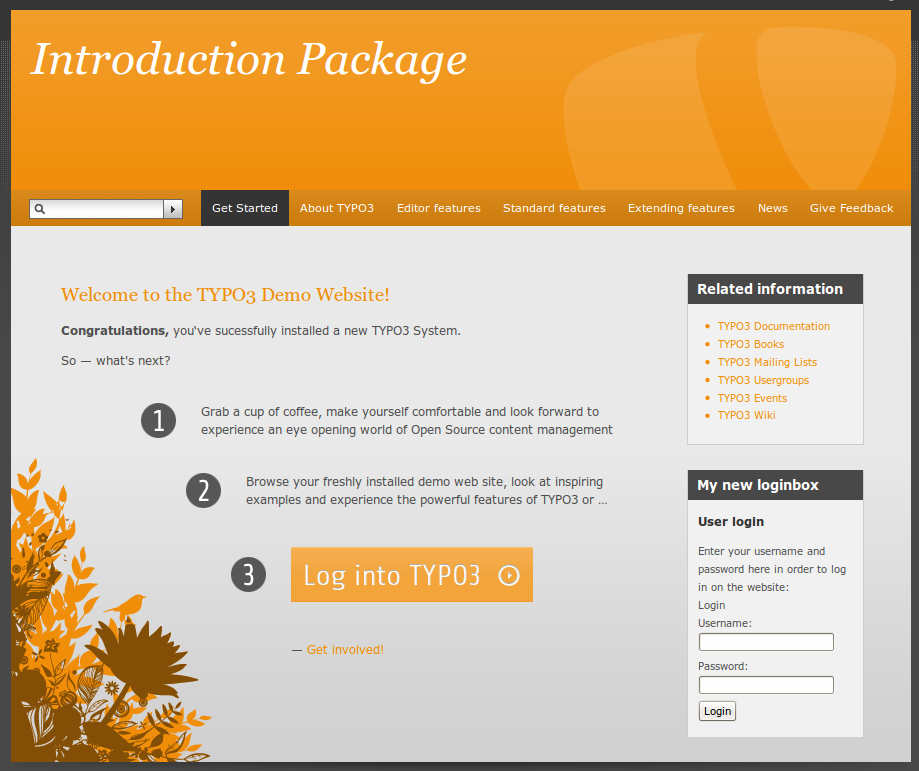Attention
TYPO3 v6 has reached its end-of-life April 18th, 2017 and is not maintained by the community anymore. Looking for a stable version? Use the version switch on the top left.
There is no further ELTS support. It is strongly recommended updating your project.
Create a login form¶
The Introduction Package already comes with a fully configured login form. But what if you want to create another one, for example on the homepage? No problem. In general the login form is just a content element like text or text & images. Go (in the backend) to the page "Welcome to TYPO3", make sure that the page module is selected and click on the little content element icon with the green plus in the header of the "Related information" content element. This will create a new content element after this one.
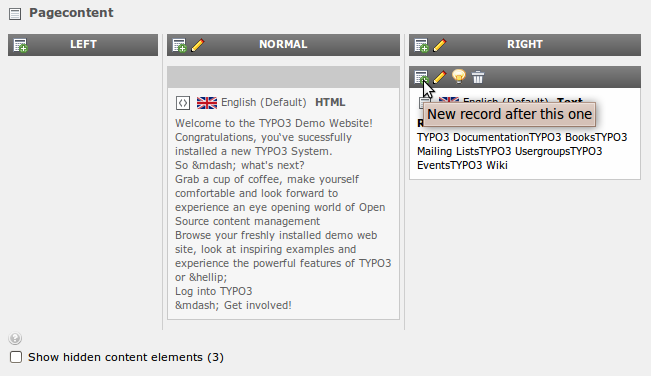
Activate the tab "Form elements" and select "Login Form":
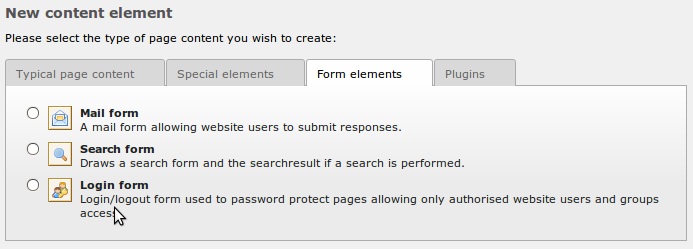
You will get the form for configuration of the login. Give the login a header and then go to the "Plugin" tab. The most important thing here is to set the "User Storage Page". This is the folder where the login looks for users. Click on the little folder icon next to the "User Storage Page" field:
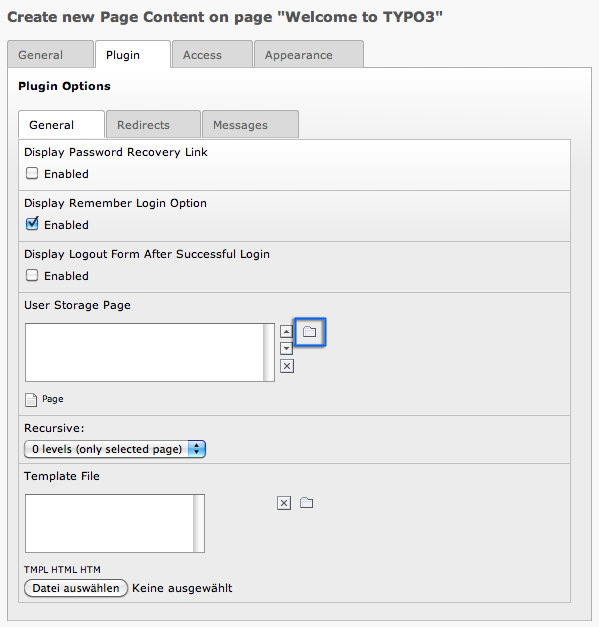
In the appearing popup select your "Frontend users and groups" page:
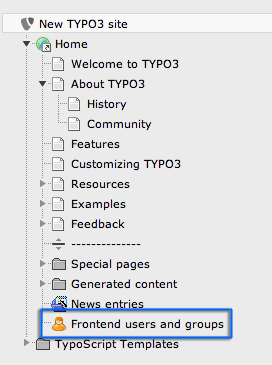
This is all you have to do. Now take a look at your website and you will see your shiny new login box on your home page: