Attention
TYPO3 v6 has reached its end-of-life April 18th, 2017 and is not maintained by the community anymore. Looking for a stable version? Use the version switch on the top left.
There is no further ELTS support. It is strongly recommended updating your project.
Using the List module effectively¶
You might already have used the clipboard to move a content element from one page to another. But let's see what happens behind the scenes:
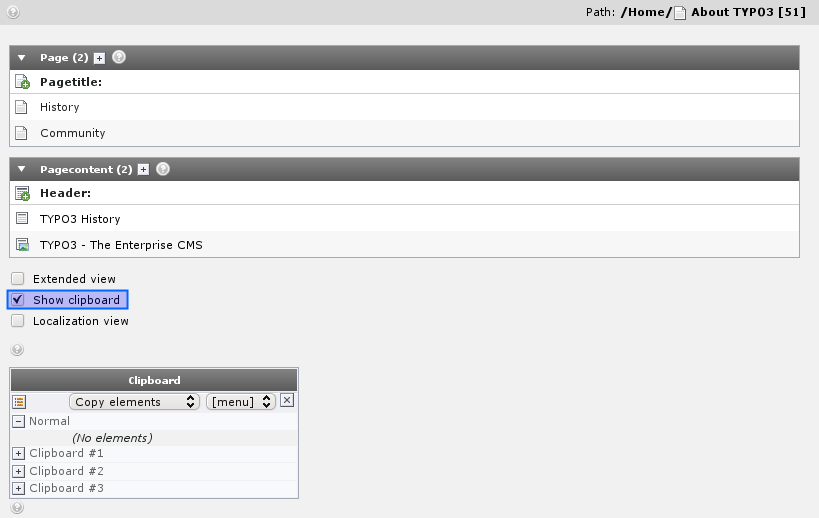
On the "About TYPO3" page we have two content elements. View the page content with the List module, enable the "Clipboard" checkbox and select "Copy" for an element.
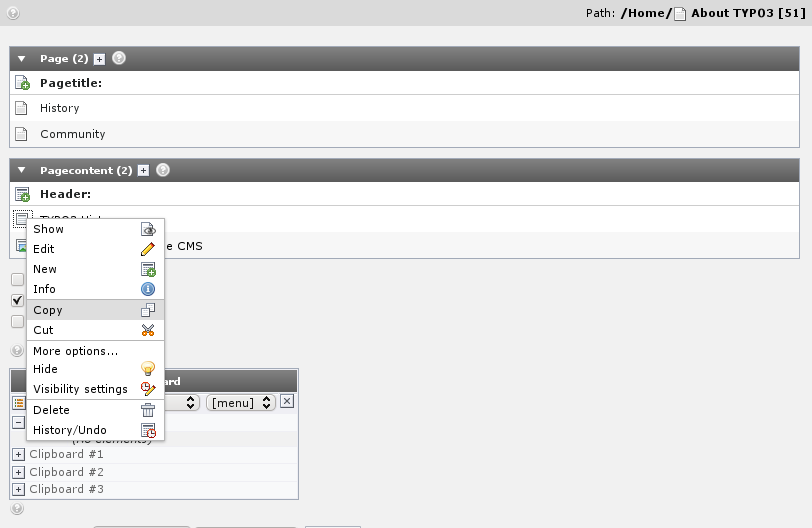
Notice how this element gets registered in the clipboard that is shown now! (You will have to refresh the List module before it is shown).
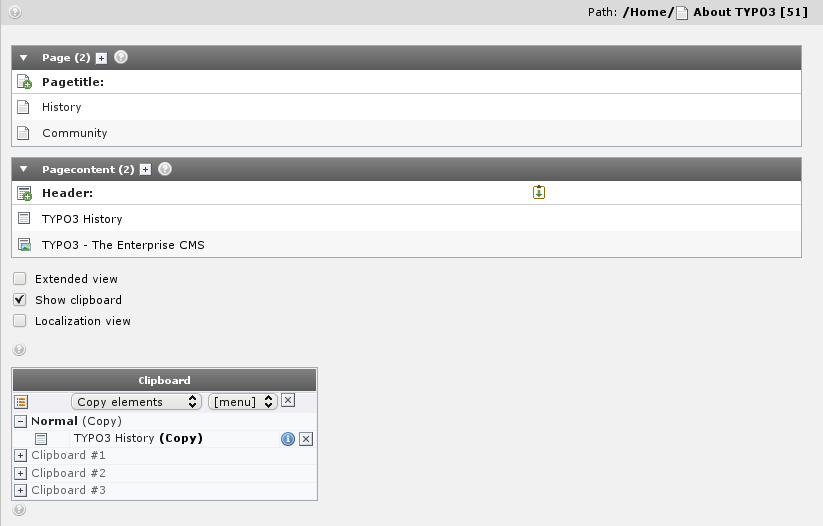
If you select another element the first one is removed. "Cutting" element is the same - it is just being registered as "Cut" instead.
If you enable "Extended view" checkbox you can see a whole panel of nifty little buttons which are all great shortcuts instead of activating the context menu all the time:
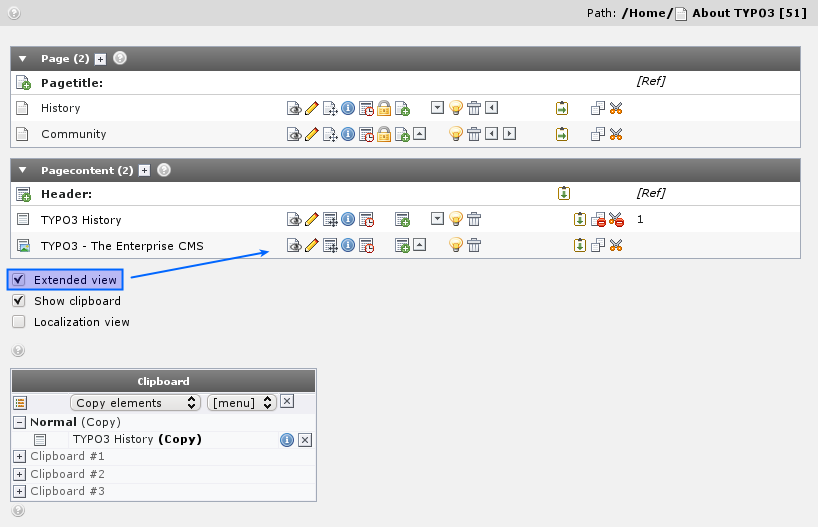
Try to play around with the buttons here!
