Attention
TYPO3 v11 has reached end-of-life as of October 31th 2024 and is no longer being maintained. Use the version switcher on the top left of this page to select documentation for a supported version of TYPO3.
Need more time before upgrading? You can purchase Extended Long Term Support (ELTS) for TYPO3 v11 here: TYPO3 ELTS.
Link handler configuration
Link browser tabs are registered in page TSconfig like this:
TCEMAIN.linkHandler {
haiku {
handler = TYPO3\CMS\Recordlist\LinkHandler\RecordLinkHandler
label = LLL:EXT:examples/Resources/Private/Language/locallang_browse_links.xlf:haiku
configuration {
table = tx_examples_haiku
}
displayAfter = url
scanBefore = page
}
}See the complete example: Tutorial: Custom record link browser.
Changed in version 12.0
Due to the integration of EXT:recordlist into EXT:backend the namespace of
link handlers has changed from
\TYPO3\
to
\TYPO3\.
For TYPO3 v12 the moved classes are available as an alias under the old
namespace to allow extensions to be compatible with TYPO3 v11 and v12.
Possible options are:
handler- The fully-qualified classname of the link handler.
label- The name displayed on the tab button in the link browser.
display/After displayBefore - Can be used to decide the order of the tabs.
scan/After scanBefore -
The first backend link handler who determines that it can handle the link may edit a link. Most likely your links will start with a specific prefix to identify them.
You should register your tab at least before the
urllink handler. Theurllink handler treats all links, that no other handler can treat. configuration- Some custom configuration, available to the backend link handler.
Record link handler configuration
Record link handlers have the following additional options:
configuration.hide Page Tree = 1 - Hide the page tree in the link browser
configuration.storage Pid = 84 - The link browser starts with the given page
configuration.page Tree Mount Points = 123,456 - Only records on these pages and their children will be displayed
Page link handler configuration
configuration.page Id Selector. enabled - Enable an additional field in the link browser to enter the uid of a page.
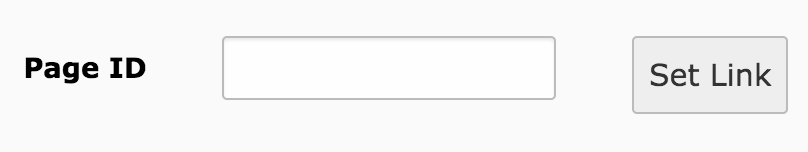
Enable the field with the following page TSConfig:
TCEMAIN.linkHandler.page.configuration.pageIdSelector.enabled = 1