Attention
TYPO3 v11 has reached end-of-life as of October 31th 2024 and is no longer being maintained. Use the version switcher on the top left of this page to select documentation for a supported version of TYPO3.
Need more time before upgrading? You can purchase Extended Long Term Support (ELTS) for TYPO3 v11 here: TYPO3 ELTS.
Context-sensitive menus
Tip
Since TYPO3 v8.6 a new way of configuring and rendering context menu has been introduced. Both page tree context menu and list view context menu are generated and configured in the same way.
Contextual menus exist in many places in the TYPO3 backend. Just try your luck clicking on any icon that you see. Chances are good that a contextual menu will appear, offering useful functions to execute.
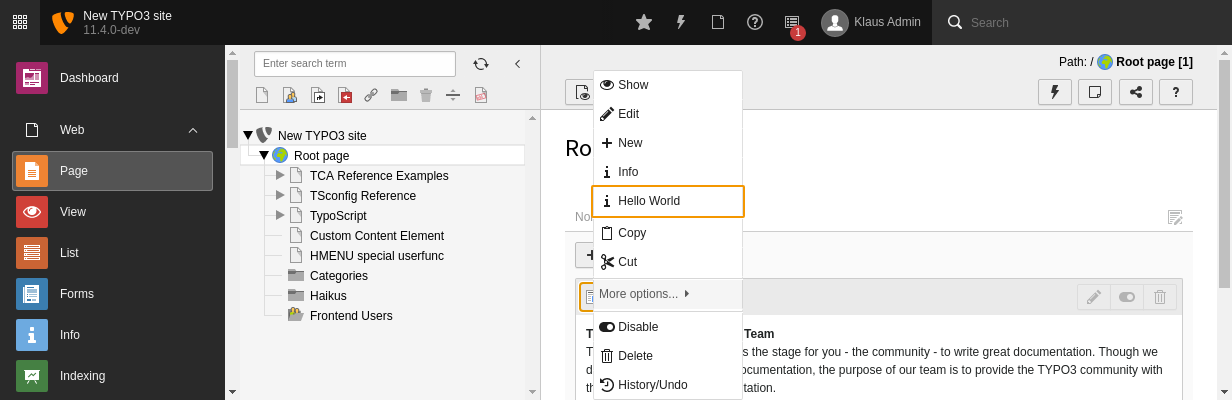
The context menu shown after clicking on the Content Element icon
Context menu rendering flow
Markup
The context menu is shown after click on the HTML element which has
class="t3js- together with
data-,
data- and optional
data- attributes.
The JavaScript click event handler is implemented in the
TYPO3/ requireJS module. It takes the
data attributes mentioned above and executes an ajax call to the
\TYPO3\.
ContextMenuController
Context asks
\TYPO3\
to generate an array of items.
Context builds a list of available
item providers by asking each whether it can provide items
(
$provider->can), and what priority it has
(
$provider->get).
Item providers registration
Custom item providers can be registered in global array:
$GLOBALS['TYPO3_CONF_VARS']['BE']['ContextMenu']['ItemProviders'][1486418735] = \TYPO3\CMS\Impexp\ContextMenu\ItemProvider::class;They must implement
\TYPO3\ and can
extend
\TYPO3\.
There are two item providers which are always available (without registration):
\TYPO3\CMS\ Backend\ Context Menu\ Item Providers\ Page Provider \TYPO3\CMS\ Backend\ Context Menu\ Item Providers\ Record Provider
Gathering items
A list of providers is sorted by priority, and then each provider is asked to add items. The generated array of items is passed from an item provider with higher priority to a provider with lower priority.
After that, a compiled list of items is returned to the
Context which passes it back to the
Context as JSON.
Menu rendering in JavaScript
Based on the JSON data Context is rendering a context menu. If
one of the items is clicked, the according JavaScript
callback is
executed on the
TYPO3/ JavaScript module
or other modules defined in the JSON as
additional.
Example of the JSON response:
{
"view":{
"type":"item",
"label":"Show",
"icon":"<span class=\"t3js-icon icon icon-size-small icon-state-default icon-actions-document-view\" data-identifier=\"actions-document-view\">\n\t<span class=\"icon-markup\">\n<img src=\"\/typo3\/sysext\/core\/Resources\/Public\/Icons\/T3Icons\/actions\/actions-document-view.svg\" width=\"16\" height=\"16\" \/>\n\t<\/span>\n\t\n<\/span>",
"additionalAttributes":{
"data-preview-url":"http:\/\/typo37.local\/index.php?id=47"
},
"callbackAction":"viewRecord"
},
"edit":{
"type":"item",
"label":"Edit",
"icon":"",
"additionalAttributes":[
],
"callbackAction":"editRecord"
},
"divider1":{
"type":"divider",
"label":"",
"icon":"",
"additionalAttributes":[
],
"callbackAction":""
},
"more":{
"type":"submenu",
"label":"More options...",
"icon":"",
"additionalAttributes":[
],
"callbackAction":"openSubmenu",
"childItems":{
"newWizard":{
"type":"item",
"label":"'Create New' wizard",
"icon":"",
"additionalAttributes":{
},
"callbackAction":"newContentWizard"
}
}
}
}API usage in the Core
Several TYPO3 Core modules are already using this API for adding or modifying items. See following places for a reference:
- EXT:beuser module adds an item with a link to the Access (page permissions)
module for pages context menu.
See item provider
\TYPO3\and requireJS moduleCMS\ Beuser\ Context Menu\ Item Provider TYPO3/CMS/ Beuser/ Context Menu Actions - EXT:impexp module adds import and export options for pages, content elements
and other records. See item provider
\TYPO3\and requireJS moduleCMS\ Impexp\ Context Menu\ Item Provider TYPO3/CMS/ Impexp/ Context Menu Actions - EXT:filelist module provides several item providers for files, folders,
filemounts, filestorage, and drag-drop context menu for the folder tree.
See following item providers:
\TYPO3\,CMS\ Filelist\ Context Menu\ Item Providers\ File Drag Provider \TYPO3\,CMS\ Filelist\ Context Menu\ Item Providers\ File Provider \TYPO3\,CMS\ Filelist\ Context Menu\ Item Providers\ File Storage Provider \TYPO3\and requireJS moduleCMS\ Filelist\ Context Menu\ Item Providers\ Filemounts Provider TYPO3/CMS/ Filelist/ Context Menu Actions
Adding context menu to elements in your backend module
Enabling context menu in your own backend modules is quite straightforward. The examples below are taken from the "beuser" system extension and assume that the module is Extbase-based.
The first step is to include the needed JavaScript using the
include property
of the standard backend container Fluid view helper (or backend page
renderer view helper).
Doing so in your layout is sufficient (see
typo3/).
<f:be.container includeRequireJsModules="{0:'TYPO3/CMS/Backend/ContextMenu'}">
// ...
</f:be.container>The second step is to activate the context menu on the icons. This kind of markup
is required (taken from
typo3/):
<td>
<a href="#" class="t3js-contextmenutrigger" data-table="be_users"
data-uid="{compareUser.uid}" title="id={compareUser.uid}">
<be:avatar backendUser="{compareUser.uid}" showIcon="TRUE" />
</a>
</td>the relevant line being highlighted. The class
t3js-
triggers a context menu functionality for the current element. The
data- attribute contains a table name of the record and
data- the
uid of the record.
One additional data attribute can be used
data- with
values being for example
tree for context menu triggered from
the page tree. Context is used to hide menu items independently for page tree
independently from other places (disabled items can be configured in TSconfig).
Note
In most cases the
data- attributes contain an integer value.
However in case of files and folders this attribute takes file/folder path
as a value like
data-
Disabling Context Menu Items from TSConfig
Context menu items can be disabled in TSConfig by adding item name to the
options. option corresponding to the table and context
you want to cover.
For example, disabling
edit and
new items for
table
pages use:
options.contextMenu.table.pages.disableItems = edit,newIf you want to disable the items just for certain context (for example tree)
add the
.tree key after table name like that:
options.contextMenu.table.pages.tree.disableItems = edit,newIf configuration for certain context is available, the default configuration is not taken into account.
For more details see TSConfig reference.
Tutorial: How to add a custom context menu item
Follow these steps to add a custom menu item for pages records. You will add a "Hello world" item which will show an info after clicking.
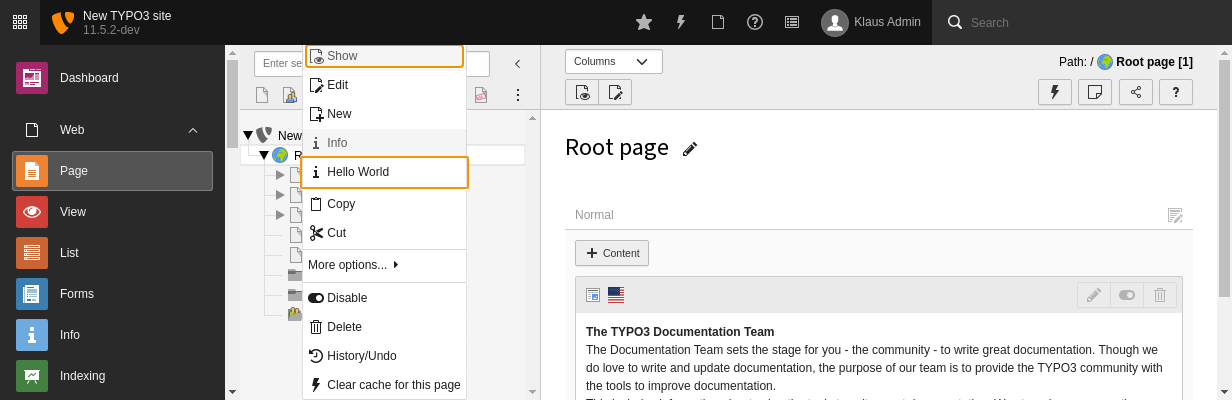
Context menu with custom item
Step 1: Item Provider Registration
First you need to add an item provider registration to the
ext_ of your extension.
<?php
defined('TYPO3') or die();
// You should use current timestamp (not this very value) or leave it empty
$GLOBALS['TYPO3_CONF_VARS']['BE']['ContextMenu']['ItemProviders'][1488274371] =
\Vendor\ExtensionKey\ContextMenu\HelloWorldItemProvider::class;Step 2: Implementation of the item provider class
Second step is to implement your own item provider class. Provider must implement
\TYPO3\ and
can extend
\TYPO3\
or any other provider from EXT:backend.
See comments in the following code snippet clarifying implementation details.
This file can be found in EXT:
<?php
namespace T3docs\Examples\ContextMenu;
/**
* This file is part of the TYPO3 CMS project.
*
* It is free software; you can redistribute it and/or modify it under
* the terms of the GNU General Public License, either version 2
* of the License, or any later version.
*
* For the full copyright and license information, please read the
* LICENSE.txt file that was distributed with this source code.
*
* The TYPO3 project - inspiring people to share!
*/
use TYPO3\CMS\Backend\ContextMenu\ItemProviders\AbstractProvider;
/**
* Item provider adding Hello World item
*/
class HelloWorldItemProvider extends AbstractProvider
{
/**
* This array contains configuration for items you want to add
* @var array
*/
protected $itemsConfiguration = [
'hello' => [
'type' => 'item',
'label' => 'Hello World', // you can use "LLL:" syntax here
'iconIdentifier' => 'actions-document-info',
'callbackAction' => 'helloWorld' //name of the function in the JS file
]
];
/**
* Checks if this provider may be called to provide the list of context menu items for given table.
*
* @return bool
*/
public function canHandle(): bool
{
// Current table is: $this->table
// Current UID is: $this->identifier
// return $this->table === 'pages';
return true;
}
/**
* Returns the provider priority which is used for determining the order in which providers are processing items
* to the result array. Highest priority means provider is evaluated first.
*
* This item provider should be called after PageProvider which has priority 100.
*
* BEWARE: Returned priority should logically not clash with another provider.
* Please check @see \TYPO3\CMS\Backend\ContextMenu\ContextMenu::getAvailableProviders() if needed.
*
* @return int
*/
public function getPriority(): int
{
return 55;
}
/**
* Registers the additional JavaScript RequireJS callback-module which will allow to display a notification
* whenever the user tries to click on the "Hello World" item.
* The method is called from AbstractProvider::prepareItems() for each context menu item.
*
* @param string $itemName
* @return array
*/
protected function getAdditionalAttributes(string $itemName): array
{
return [
// BEWARE!!! RequireJS MODULES MUST ALWAYS START WITH "TYPO3/CMS/" (and no "Vendor" segment here)
'data-callback-module' => 'TYPO3/CMS/Examples/ContextMenuActions',
// Here you can also add any other useful "data-" attribute you'd like to use in your JavaScript (e.g. localized messages)
];
}
/**
* This method adds custom item to list of items generated by item providers with higher priority value (PageProvider)
* You could also modify existing items here.
* The new item is added after the 'info' item.
*
* @param array $items
* @return array
*/
public function addItems(array $items): array
{
$this->initDisabledItems();
// renders an item based on the configuration from $this->itemsConfiguration
$localItems = $this->prepareItems($this->itemsConfiguration);
if (isset($items['info'])) {
//finds a position of the item after which 'hello' item should be added
$position = array_search('info', array_keys($items), true);
//slices array into two parts
$beginning = array_slice($items, 0, $position+1, true);
$end = array_slice($items, $position, null, true);
// adds custom item in the correct position
$items = $beginning + $localItems + $end;
} else {
$items = $items + $localItems;
}
//passes array of items to the next item provider
return $items;
}
/**
* This method is called for each item this provider adds and checks if given item can be added
*
* @param string $itemName
* @param string $type
* @return bool
*/
protected function canRender(string $itemName, string $type): bool
{
// checking if item is disabled through TSConfig
if (in_array($itemName, $this->disabledItems, true)) {
return false;
}
$canRender = false;
switch ($itemName) {
case 'hello':
$canRender = $this->canSayHello();
break;
}
return $canRender;
}
/**
* Helper method implementing e.g. access check for certain item
*
* @return bool
*/
protected function canSayHello(): bool
{
//usually here you can find more sophisticated condition. See e.g. PageProvider::canBeEdited()
return true;
}
}Step 3: JavaScript actions
Third step is to provide a JavaScript file (RequireJS module) which will be called after clicking on the context menu item.
This file can be found in EXT:
/**
* Module: TYPO3/CMS/Example/ContextMenuActions
*
* JavaScript to handle the click action of the "Hello World" context menu item
* @exports TYPO3/CMS/Example/ContextMenuActions
*/
define(function () {
'use strict';
/**
* @exports TYPO3/CMS/Example/ContextMenuActions
*/
var ContextMenuActions = {};
/**
* Say hello
*
* @param {string} table
* @param {int} uid of the page
*/
ContextMenuActions.helloWorld = function (table, uid) {
if (table === 'pages') {
//If needed, you can access other 'data' attributes here from $(this).data('someKey')
//see item provider getAdditionalAttributes method to see how to pass custom data attributes
top.TYPO3.Notification.error('Hello World', 'Hi there!', 5);
}
};
return ContextMenuActions;
});