Attention
TYPO3 v11 has reached end-of-life as of October 31th 2024 and is no longer being maintained. Use the version switcher on the top left of this page to select documentation for a supported version of TYPO3.
Need more time before upgrading? You can purchase Extended Long Term Support (ELTS) for TYPO3 v11 here: TYPO3 ELTS.
Guidelines for editors
Role definition
Typically, a software development company or web design agency develops the initial TYPO3 website for the client. After the delivery, approval and training, the client is able to edit the content and takes the role of an editor. All technical administration, maintenance and update tasks often stay at the developer as the provider of the system. This may vary depending on the relation and contracts between developer and client of course.
Editors are predominantly responsible for the content of the website. They log in to the backend of TYPO3 (the administration interface) using their username and password. Editors add, update and remove pages as well as content on pages. They upload files such as images or PDF documents, create internal and external links and add/edit multimedia elements. The terminology "content" applies to all editable texts, images, tables, lists, possibly forms, etc. Editors sometimes translate existing content into different languages and prepare and/or publish news.
Depending on the complexity and setup of the website, editors possibly work in specific "workspaces" (e.g. a draft workspace) with or without the option to publish the changes to the "live" site. It is not required for an editor to see the entire page tree and some areas of the website are often not accessible and not writable for editors.
Advanced tasks of editors are for example the compilation and publishing of newsletters, the maintenance of frontend user records and/or export of data (e.g. online shop orders).
Editors usually do not change the layout of the website, they do not set up the system, new backend user accounts, new site functionality (for example, they do not install, update or remove extensions), they do not need to have programming, database or HTML knowledge and they do not configure the TYPO3 instance by changing TypoScript code or templates.
General rules
The General Guidelines also apply to editors – especially the section "Secure passwords" and "Operating system and browser version".
Due to the fact that editors do not change the configuration of the system, there are only a few things editors should be aware of. As a general rule, you should contact the person, team or agency who/which is responsible for the system (usually the provider of the TYPO3 instance, a TYPO3 integrator or system administrator) if you determine a system setup that does not match with the guidelines described here.
Backend access
Username
Generic usernames such as "editor", "webmaster", "cms" or similar are not recommended. Shared user accounts are not recommended either: every person should have its own login (e.g. as first name + dot + last name). The maximum number of backend user accounts is not artificially limited in TYPO3 and they should not add additional costs.
Password
Please read the chapter about secure passwords. If your current TYPO3 password does not match the rules explained above, change your password to a secure one as soon as possible. You should be able to change your password in the User settings menu, reachable by clicking on your user name in the top bar:
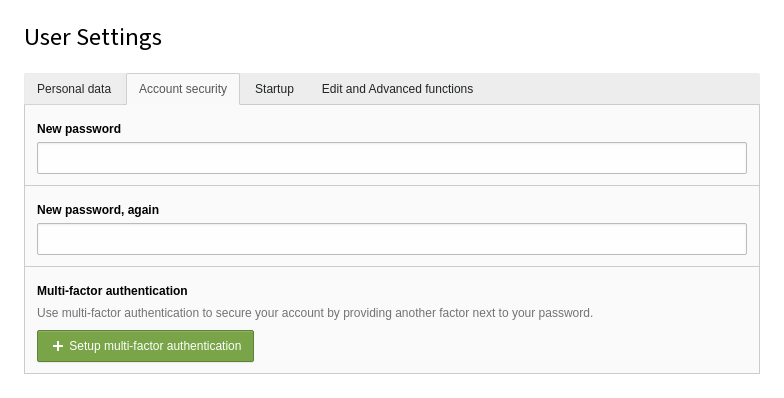
The User Settings screen, where you can change your password
Administrator privileges
If you are an editor for a TYPO3 website (and not a system administrator or integrator), you should ensure that you do not have administrator privileges. Some TYPO3 providers fear the effort to create a proper editor account, because it involves quite a number of additional configuration steps. If you, as an editor, should have an account with administrator privileges, it is often an indication of a misconfiguration.
As an indicator, if you see a Template entry under the Web Module menu or a section Admin Tools, you definitely have the wrong permissions as an editor and you should get in touch with the system provider to solve this issue.
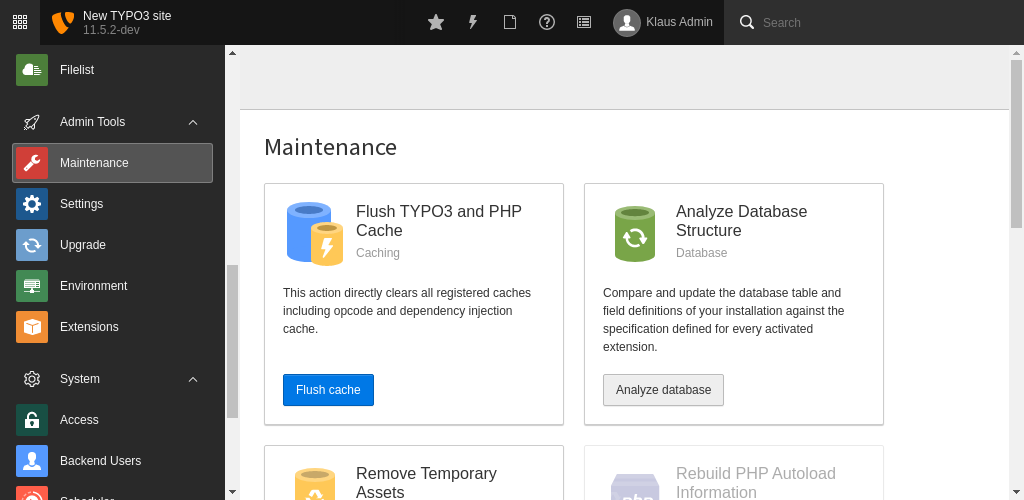
Screenshot of a menu with the section "Admin Tools"
Notify at login
TYPO3 offers the feature to notify backend users by email, when somebody logs in from your account. If you set this option in your user settings, you will receive an email from TYPO3 each time you (or "someone") logs in using your login details. Receiving such a notification is an additional security measure because you will know if someone else picked up your password and uses your account.
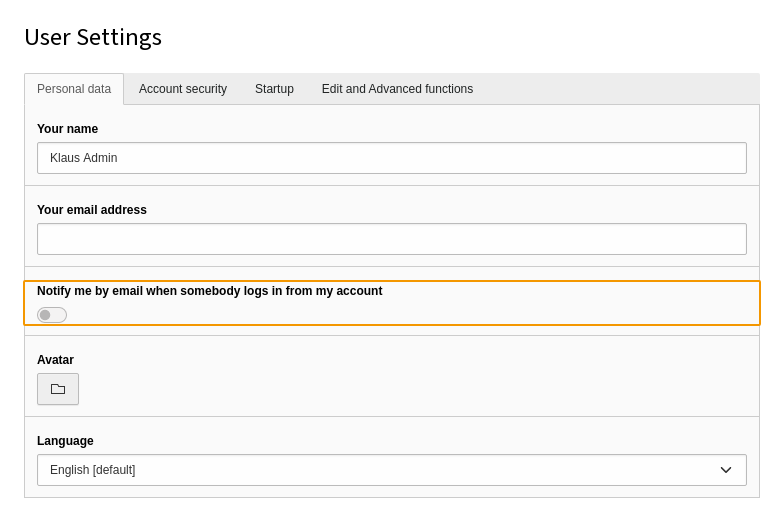
The User Settings screen, with the Notify me... checkbox
Assuming you have activated this feature and you got a notification email but you have not logged in and you suspect that someone misuses your credentials, get in touch with the person or company who hosts and/or administrates the TYPO3 site immediately. You should discuss the situation and the next steps, possibly to change the password as soon as possible.
Lock to IP address(es)
Some TYPO3 instances are maintained by a selected group of editors who only work from a specific IP range or (in an ideal world) from one specific IP address only – an office network with a static public IP address is a typical example.
In this case, it is recommended to lock down user accounts to these/this address(es) only, which would block any login attempt from someone coming from an unauthorized IP address.
Implementing this additional login limitation is the responsibility of the person or company who hosts and/or administers the TYPO3 site. Discuss the options with them.
Restriction to required functions
Some people believe that having more access privileges in a system is better than having essential privileges only. This is not true from a security perspective due to several reasons. Every additional privilege introduces not only new risks to the system but also requires more responsibility as well as security awareness from the user.
In most cases editors should prefer having access to functions and parts of the website they really need to have and therefore you, as an editor, should insist on correct and restricted access permissions.
Similar to the explanations above: too extensive and unnecessary privileges are an indication of a badly configured system and sometimes a lack of professionalism of the system administrator, hosting provider or TYPO3 integrator.
Secure connection
You should always use the secure, encrypted connection between your computer
and the TYPO3 backend. This is done by using the prefix https:// instead of
http:// at the beginning of the website address (URL). Nowadays, both the TYPO3
backend and frontend should be always - and exclusively - accessible via
https:// only and invalid certificates are no longer acceptable. Please clarify
with the system administrator if no encrypted connection is available.
Under specific circumstances, a secure connection is technically possible but an invalid SSL certificate causes a warning message. In this case you may want to check the details of the certificate and let the hosting provider fix this.
Logout
When you finished your work as an editor in TYPO3, make sure to explicitly logout from the system. This is very important if you are sharing the computer with other people, such as colleagues, or if you use a public computer in a library, hotel lobby or internet café. As an additional security measure, you may want to clear the browser cache and cookies after you have logged out and close the browser software.
In the standard configuration of TYPO3 you will automatically be logged out after 8 hour of inactivity or when you access TYPO3 with a different IP address.
