Attention
TYPO3 v11 has reached end-of-life as of October 31th 2024 and is no longer being maintained. Use the version switcher on the top left of this page to select documentation for a supported version of TYPO3.
Need more time before upgrading? You can purchase Extended Long Term Support (ELTS) for TYPO3 v11 here: TYPO3 ELTS.
Users and access privileges
Backend
TYPO3 offers a very sophisticated and complex access concept: you can define permissions on a user-level, on a group-level, on pages, on functions, on DB mounts, even on content elements and more. This concept is possibly a little bit complicated and maybe overwhelming if you have to configure it for the first time in your integrator life, but you will soon appreciate the options a lot.
As the first rule, you should grant backend users only a minimal set of privileges, only to those functions they really need. This will not only make the backend easier for them to use, but also makes the system more secure. In most cases, an editor does not need to enter any PHP, JavaScript or HTML code, so these options should be disabled. You also should restrict access to pages, DB mounts, file mounts and functions as much as possible. Note that limiting access to pages by using DB mounts only is not the best way. In order to really deny access, page permissions need to be set correctly.
It is always a good approach to set these permissions on a group level (for example use a group such as "editors"), so you can create a new user and assign this user to the appropriate group. It is not necessary to update the access privileges for every user if you want to adjust something in the future – update the group's permissions instead.
When creating a new user, do not use generic user names such as "editor", "webmaster", "cms" or similar. You should use real names instead (e.g. first name + dot + last name). Always remember the guidelines for choosing a secure password when you set a password for a new user or update a password for an existing user (set a good example and inform the new user about your policies).
If backend users will leave the project at a known date, for example students or temporary contractors, you should set an expiration date when you create their accounts. Under certain circumstances, it possibly makes sense to set this "stop" date for every user in general, e.g. 6 months in the future. This forces the administrator team to review the accounts from time to time and only extend the users that are allowed to continue using the system.
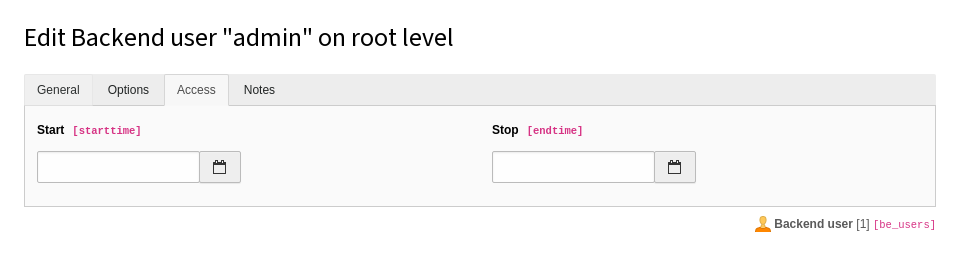
Screenshot showing the screen to set an expiry date for a backend user
Frontend
Access to pages and content in the TYPO3 frontend can be configured with frontend user groups. Similar suggestions like for backend users also apply here.
There are two special options in addition to frontend user groups:
- Hide at login: hide page/content as soon as a user is logged in into the frontend, no matter which groups he belongs to.
- Show at any login: show page/content as soon as a user is logged in.
The option Show at any login should be used with care since it permits access to any user regardless of it's user groups and storage location. This means that for multi-site TYPO3 instances users are able to log in to other sites under certain circumstances.
Thus the correct solution is to always prefer explicit user groups instead of the Show at any login option.
