Site handling basics
TYPO3 site handling and configuration is the starting point for creating new web sites. The corresponding modules are found in the TYPO3 backend in the section Site management.
A site configuration consists of the following parts:
- Base URL configurations: the domain(s) to access my site.
- Language configuration: the languages of my site.
- Error handling: error behavior of my site (for example, configuration of custom 404 pages).
- Static routes: static routes of my site
(for example,
robots.on a per site base).txt - Routing configuration: How shall routing behave for this site.
When creating a new page on root level via the TYPO3 backend, a very basic site configuration is generated on the fly. It prevents immediate errors due to missing configuration and can also serve as a starting point for all further actions.
Most parts of the site configuration can be edited via the graphical interface in the backend module Site.
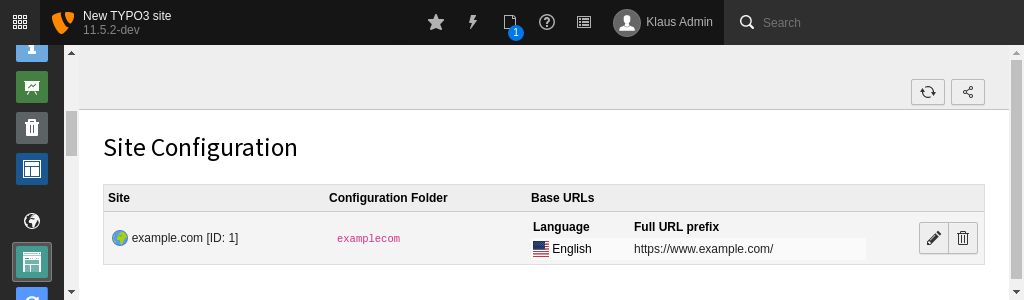
The Sites module in the TYPO3 backend.
Hint
While the editing mask for a site looks like a "normal" TYPO3 editing form, it is not. In contrast to other forms, the site configuration is stored in the file system and not in database tables.
Site configuration storage
When creating a new site configuration, a folder is created in the file system,
located at <project-. The site
configuration is stored in a file called config..
Note
If you are using a legacy installation, the location is
typo3conf/.
Tip
Add this folder to your version control system.
The configuration file
The following part explains the configuration file and options:
rootPageId: 12
base: 'https://example.org/'
websiteTitle: Example
languages:
- languageId: '0'
title: English
navigationTitle: ''
base: /
locale: en_US.UTF-8
iso-639-1: en
hreflang: en-US
direction: ltr
typo3Language: default
flag: gb
- languageId: '1'
title: 'danish'
navigationTitle: Dansk
base: /da/
locale: da_DK.UTF-8
iso-639-1: da
hreflang: dk-DK
direction: ltr
typo3Language: default
flag: dk
fallbackType: strict
- languageId: '2'
title: Deutsch
navigationTitle: ''
base: 'https://example.net/'
locale: de_DE.UTF-8
iso-639-1: de
hreflang: de-DE
direction: ltr
typo3Language: de
flag: de
fallbackType: fallback
fallbacks: '1,0'
errorHandling:
- errorCode: '404'
errorHandler: Page
errorContentSource: 't3://page?uid=8'
- errorCode: '403'
errorHandler: Fluid
errorFluidTemplate: 'EXT:my_extension/Resources/Private/Templates/ErrorPages/403.html'
errorFluidTemplatesRootPath: 'EXT:my_extension/Resources/Private/Templates/ErrorPages'
errorFluidLayoutsRootPath: 'EXT:my_extension/Resources/Private/Layouts/ErrorPages'
errorFluidPartialsRootPath: 'EXT:my_extension/Resources/Private/Partials/ErrorPages'
- errorCode: '0'
errorHandler: PHP
errorPhpClassFQCN: MyVendor\ExtensionName\ErrorHandlers\GenericErrorhandler
routes:
route: robots.txt
type: staticText
content: |
Sitemap: https://example.org/sitemap.xml
User-agent: *
Allow: /
Disallow: /forbidden/
Most settings can also be edited via the Site Management > Sites backend module, except for custom settings and additional routing configuration.
Site identifier
The site identifier is the name of the folder in
<project- that contains your configuration file(s).
When choosing an identifier, be sure to use ASCII, but you may also use -, _
and . for convenience.
rootPageId
Root pages are identified by one of these two properties:
- They are direct descendants of PID 0 (the root root page of TYPO3).
- They have the Use as Root Page property in
pagesset to true.
websiteTitle
The title of the website which is used in
<title> tag in the frontend.
base
The base is the base domain on which a website runs. It accepts either a
fully qualified URL or a relative segment "/" to react to any domain name.
It is possible to set a site base prefix to /site1, /site2
or even example. instead of entering a full URI.
This allows a site base as example. with http and https protocols to
be detected, although it is recommended to redirect HTTP to HTTPS, either at the
webserver level, via a .htaccess rewrite rule or by adding a redirect
in TYPO3.
Please note: when the domain is an Internationalized Domain Name (IDN) containing non-Latin characters, the base must be provided in an ASCII-Compatible Encoded (ACE) format (also known as "Punycode"). You can use a converter to get the ACE format of the domain name.
Note
This flexibility introduces side effects if you have multiple sites with mixed configuration settings as site base:
- Site 1:
/mysite/ - Site 2:
example.com
It is unspecific when a URL like example. is detected,
and can lead to side effects.
In this case, the site administrator must set unique site base prefixes.
languages
Available languages for a site can be specified here. These settings determine both the availability of the language and the behavior. For a detailed description see Language configuration.
errorHandling
The error handling section describes how to handle error status codes for this website. It allows you to configure custom redirects, rendering templates, and more. For a detailed description, see error handling.
routes
The routes section is used to add static routes to a site, for example a
robots. or humans. file that depends on the current site
(an does not contain the same content for the whole TYPO3 installation).
Read more at static routes.
routeEnhancers
While page routing works out of the box without any further settings, route enhancers allow configuring routing for TYPO3 extensions. Read more at Advanced routing configuration (for extensions).
