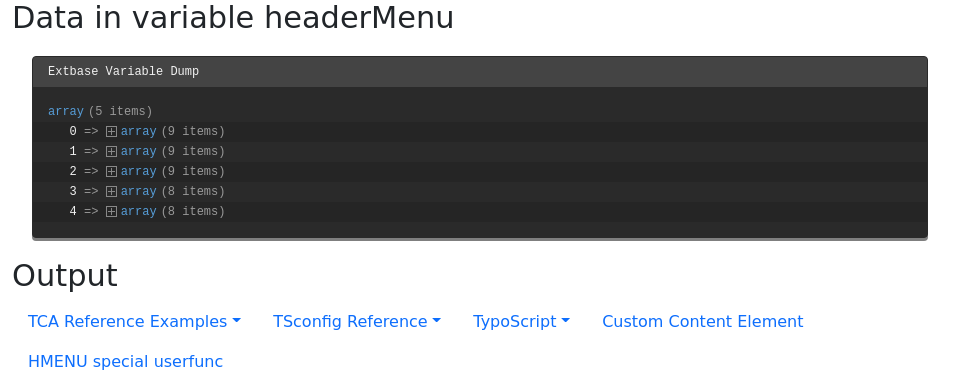menu data processor
The
\TYPO3\,
alias menu, utilizes HMENU to generate a list
of menu items which can be assigned to
FLUIDTEMPLATE as a
variable.
Additional data processing is supported and will be applied to each record.
Table of contents
Hint
The third party extension b13/menus also provides menu
processors like
\B13\ and
\B13\.
Refer to the manual of the extension b13/menus for more information.
Options
| Name | Type | Default |
|---|---|---|
| string | "menu" | |
| list of integer /stdWrap | ||
| integer / stdWrap | 0 | |
| list of integer | 6,254 | |
| list of integer / stdWrap | ||
| boolean / stdWrap | 1 | |
| integer / stdWrap | 1 | |
| boolean / stdWrap | ||
| boolean / stdWrap | 0 | |
| boolean / keyword | ||
| *"directory" / "list" / "updated" / "rootline" / "browse" / "keywords" / "categories" | ||
| list of page-uid's / stdWrap | ||
| string / stdWrap | "nav_title // title" |
as
-
- Type
- string
- Required
- false
- Default
- "menu"
Name for the variable in the Fluid template.
alwaysActivePIDlist
entryLevel
-
Defines at which level in the rootLine the menu should start.
Default is "0" which gives us a menu of the very first pages on the site.
If the value is < 0, entryLevel is chosen from "behind" in the rootLine. Thus "-1" is a menu with items from the outermost level, "-2" is the level before the outermost...
Note:
entrydoes not show a menu of a certain level of pages (useLevel special = directoryfor that) but it means that it will start to be visible from that level on.So, for example if you build a simple "sitemap" menu like this one:
EXT:site_package/Configuration/TypoScript/setup.typoscriptpage.10 { dataProcessing { 10 = menu 10 { special = list special.value.field = pages levels = 7 entryLevel = 4 as = menu expandAll = 1 titleField = nav_title // title } } }it will start to be visible from the 4th level (and will contain only the subpages from that level).
excludeDoktypes
-
- Type
- list of integer
- Default
- 6,254
Enter the list of page document types (doktype) to exclude from menus. By default pages that are "backend user access only" (6) or "folder" (254) are excluded.
excludeUidList
-
This is a list of page uids to exclude when the select statement is done. Comma-separated. You may add "current" to the list to exclude the current page.
Example:
The pages with these uid-numbers will not be within the menu! Additionally the current page is always excluded too.
EXT:site_package/Configuration/TypoScript/setup.typoscriptpage.10.dataProcessing.20.excludeUidList = 34,2,currentCopied!
expandAll
levels
includeNotInMenu
includeSpacer
protectLvar
-
- Type
- boolean / keyword
If set, then for each page in the menu it will be checked if an Alternative Page Language record for the language defined in the site exists for the page. If that is not the case and the pages "Localization settings" have the "Hide page if no translation for current language exists" flag set, then the menu item will link to a non accessible page that will yield an error page to the user. Setting this option will prevent that situation by adding "&L=0" for such pages, meaning that they will switch to the default language rather than keeping the current language.
The check is only carried out if a translation is requested, not for the standard language.
Keyword: "all"
When set to "all" the same check is carried out but it will not look if "Hide page if no translation for current language exists" is set - it always reverts to default language if no translation is found.
special
-
- Type
- *"directory" / "list" / "updated" / "rootline" / "browse" / "keywords" / "categories"
Lets you define special types of menus.
For backward compatibility reason the special type
languagecan be used with an HMENU. We recommend to use the language-menu data processor to create language menus.See the section about the .special property.
value
-
- Type
- list of page-uid's / stdWrap
List of page uid's to use for the special menu. What they are used for depends on the menu type as defined by ".special"; see the section about the .special property.
titleField
Special menu types
The following special menu types are available:
Example: Two level menu of the web page
Please see also About the examples.
Using the
Menu the following scenario is possible:
tt_content {
examples_dataprocmenu =< lib.contentElement
examples_dataprocmenu {
templateName = DataProcMenu
dataProcessing.10 = menu
dataProcessing.10 {
levels = 2
as = headerMenu
expandAll = 1
includeSpacer = 1
titleField = nav_title // title
dataProcessing {
10 = files
10 {
references.fieldName = media
}
}
}
}
}This generated menu can be used in Fluid like this:
<html data-namespace-typo3-fluid="true" xmlns:f="http://typo3.org/ns/TYPO3/CMS/Fluid/ViewHelpers">
<h2>Data in variable headerMenu</h2>
<f:debug inline="true">{headerMenu}</f:debug>
<h2>Output</h2>
<ul class="nav nav-pills">
<f:for each="{headerMenu}" as="menuItem">
<li class="nav-item {f:if(condition: menuItem.hasSubpages, then: 'dropdown')}">
<f:if condition="{menuItem.hasSubpages}">
<f:then>
<!-- Item has children -->
<a class="nav-link dropdown-toggle" data-bs-toggle="dropdown" href="#" role="button" aria-expanded="false">
<f:if condition="{menuItem.files}">
<f:image image="{menuItem.files.0}" class="" width="20"/>
</f:if>
{menuItem.title}
</a>
<div class="dropdown-menu">
<f:for each="{menuItem.children}" as="menuItemLevel2">
<f:if condition="{menuItemLevel2.spacer}">
<f:then><div class="dropdown-divider"></div></f:then>
<f:else>
<f:link.page pageUid="{menuItemLevel2.data.uid}"
class="dropdown-item {f:if(condition: menuItemLevel2.active, then: 'active')}">
{menuItemLevel2.title}
</f:link.page>
</f:else>
</f:if>
</f:for>
</div>
</f:then>
<f:else>
<!-- Item has no children -->
<f:link.page pageUid="{menuItem.data.uid}" class="nav-link {f:if(condition: menuItem.active, then:'active')}">
<f:if condition="{menuItem.files}">
<f:image image="{menuItem.files.0}" width="20"/>
</f:if>
{menuItem.title}
</f:link.page>
</f:else>
</f:if>
</li>
</f:for>
</ul>
</html>The array now contains the menu items on level one. Each item in return has the
menu items of level 2 in an array called
children.