setup
Default values and override values for the User Settings module.
The User > User settings module may only represent a subset of the options from the table below.
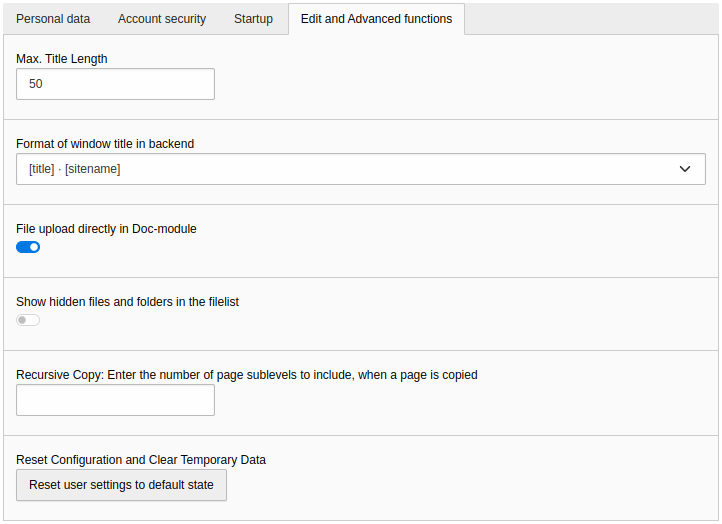
Default values and overriding values in the User > User settings module
The following properties are available:
Properties
| Name | Type | Default |
|---|---|---|
| any | ||
| mixed | ||
| boolean | ||
| string | ||
| positive integer | ||
| boolean | ||
| boolean | ||
| language-key | ||
| boolean | ||
| boolean | ||
| string | ||
| positive integer |
setup.default.[someProperty]
-
- Type
- any
With this property you can set default values. In case a backend user may override these settings using its User Settings module the default settings will be overridden for this specific backend user. To change the defaults for users with this property only affects new users who did not login yet. It is usually not possible to set new defaults for users who already logged in, at least once. The only way to apply new defaults to existing users is by Reset Backend User Preferences in the System > Maintenance section of the install tool.
EXT:site_package/Configuration/user.tsconfig[backend.user.isAdmin] # Some settings an administrator might find helpful setup.default { recursiveDelete = 1 copyLevels = 99 moduleData { # Defaulting some options of the Template/TypoScript backend module web_ts { # Pre-select 'Object browser' instead of 'Constant editor' function = TYPO3\CMS\Tstemplate\Controller\TypoScriptTemplateObjectBrowserModuleFunctionController # Pre-select 'Setup' instead of 'Constants' ts_browser_type = setup # The other settings ts_browser_const = subst ts_browser_fixedLgd = 0 ts_browser_showComments = 1 } } } [END]
setup.override.[someProperty]
-
- Type
- mixed
This forces values for the properties of the list below, a user can not override these setting in its User settings module. So, overriding values will be impossible for the user to change himself and no matter what the current value is, the overriding value will overrule it.
Attention
There is a tricky aspect to these
setup.: If first you have set a value byoverride setup.and then remove it again, you will experience that the value persists to exist. This is because it is saved in the backend user's profile. Therefore, if you have once set a value, do not remove it again but rather set it blank if you want to disable the effect again!override
setup.fields.[fieldName].disabled
-
- Type
- boolean
On top of being able to set default values or override them, it is also possible to hide fields in the User Settings module, using
setup.. You can find the names of the fields in the Configuration module by browsing the "User Settings" array, example:fields. [field Name]. disabled = 1 EXT:site_package/Configuration/user.tsconfig# Do not show the 'emailMeAtLogin' field to the user in "User Settings" module setup.fields.emailMeAtLogin.disabled = 1 # And force the value of this field to be set to 1 setup.override.emailMeAtLogin = 1Copied!
backendTitleFormat
-
- Type
- string
Format of window title in backend. Possible values:
titleFirst - [title] · [sitename]
sitenameFirst - [sitename] · [title]
copyLevels
-
- Type
- positive integer
Recursive Copy: Enter the number of page sub-levels to include, when a page is copied
edit_docModuleUpload
-
- Type
- boolean
Allow file upload directly from file reference fields within backend forms.
Note
The uploaded file will be stored in the default upload folder, see user TSconfig and page TSconfig
emailMeAtLogin
-
- Type
- boolean
Notify me by email, when somebody logs into my account
lang
-
- Type
- language-key
One of the language keys. For current options see Supported languages, for example
dk,de,esetc.
neverHideAtCopy
-
- Type
- boolean
If set, then the hideAtCopy feature for records in TCE will not be used.
startModule
-
- Type
- string
Name of the module that is called when the user logs into the backend, for example
web_,layout web_,list web_,view web_,info web_etc.ts
titleLen
-
- Type
- positive integer
Maximum length of rendered record titles in the backend interface. It is used in several places: page tree, edit masks, workspace module, etc.
Tip
To find out where this setting is applied, set it to a low number.
