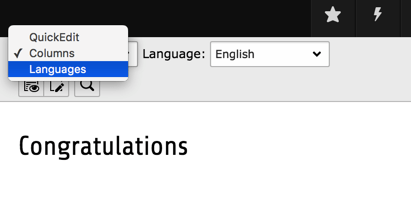web_layout
Changed in version 14.0
The main module Web has been renamed to Content.
See Feature: #107628 - Improved backend module naming and structure
Configuration options of the Content > Layout module.
allowInconsistentLanguageHandling
allowInconsistentLanguageHandling
-
- Type
- boolean
By default, TYPO3 will not allow you to mix translated content and independent content in the Content > Layout module. Content elements violating this behavior will be marked in the Content > Layout module and there is no UI control (yet) allowing you to create independent content elements in a given language.
If you want to go back to the old, inconsistent behavior, you can toggle it back on using this switch.
Example: Allow inconsistent language modes
Allows to set TYPO3s Content > Layout module back to inconsistent language mode:
mod.web_layout.allowInconsistentLanguageHandling = 1BackendLayouts
BackendLayouts
-
- Type
- array
- no-index
- 1
Backend Layouts were initially introduced in order to customize the view of the Page module in TYPO3 Backend for a page, but has then since grown also in Frontend rendering to select for example Fluid template files via TypoScript for a page, commonly used via data:pagelayout.
See also the dedicated chapter Backend layouts.
Example: Define a backend layout
mod.web_layout.BackendLayouts {
exampleKey {
title = Example
icon = EXT:example_extension/Resources/Public/Images/BackendLayouts/default.gif
config {
backend_layout {
colCount = 1
rowCount = 2
rows {
1 {
columns {
1 {
name = LLL:frontend.ttc:colPos.I.3
colPos = 3
colspan = 1
}
}
}
2 {
columns {
1 {
name = Main
colPos = 0
colspan = 1
identifier = main
}
}
}
}
}
}
}
}
defaultLanguageLabel
Warning
Note that this option has largely been superseded by site configuration since TYPO3 v10 and will only work in the Backend for a "NullSite". For instance, a global sysfolder in the page tree without an attached site configuration. Once a page tree has a site configuration, the default language label is set from the site configuration's language settings and this option will have no effect at all.
defaultLanguageLabel
-
- Type
- string
Alternate label for "Default" when language labels are shown in the interface.
Overrides the same property from mod.SHARED if set.
defLangBinding
defLangBinding
-
- Type
- boolean
- Default
- 1
Changed in version 14.0
Is not evaluated anymore. Editors will now always see the content elements next to each other within the Content > Layout module, when in language comparison mode.
If set, translations of content elements are bound to the default record in the display. This means that within each column with content elements any translation found for exactly the shown default content element will be shown in the language column next to.
This display mode should be used depending on how the frontend is configured to display localization. The frontend must display localized pages by selecting the default content elements and for each one overlay with a possible translation if found.
hideRestrictedCols
hideRestrictedCols
-
- Type
- boolean
- Default
- false
If activated, only columns will be shown in the backend that the editor is allowed to access. All columns with access restriction are hidden in that case.
By default columns with restricted access are rendered with a message telling that the user doesn't have access. This may be useless and distracting or look repelling. Instead, all columns an editor doesn't have access to can be hidden:
EXT:site_package/Configuration/page.tsconfigmod.web_layout.hideRestrictedCols = 1Copied!Attention
This setting will break your layout if you are using backend layouts.
localization.enableCopy
localization.enableCopy
-
- Type
- boolean
- Default
- 1
Enables the creation of copies of content elements into languages in the translation wizard ("free mode").
Example: Disable free mode button for localization
mod.web_layout {
localization.enableCopy = 0
}localization.enableTranslate
localization.enableTranslate
-
- Type
- boolean
- Default
- 1
Enables simple translations of content elements in the translation wizard ("connected mode").
Example: Disable "connected mode" button for translation
mod.web_layout {
localization.enableTranslate = 0
}noCreateRecordsLink
noCreateRecordsLink
-
- Type
- boolean
- Default
- 0
If set, the link in the bottom of the page, "Create new record", is hidden.
tt_content.preview
tt_content.preview
-
- Type
- boolean
It is possible to render previews of your own content elements in the Content > Layout module.
By referencing a Fluid template you can create a visual representation of your content element, making it easier for an editor to understand what is going on on the page.
The syntax is as follows:
EXT:site_package/Configuration/page.tsconfigmod.web_layout.tt_content.preview.myextension_plugin = EXT:site_mysite/Resources/Private/Templates/Preview/ExamplePlugin.htmlCopied!This way you can even switch between previews for your plugins by supplying the CType.
Note
This only works if the registered preview renderer for the content type uses Fluid rendering and the rendering is not overridden by using an event listener for the event
\TYPO3\.CMS\ Backend\ View\ Event\ Page Content Preview Rendering Event Have a look at
\TYPO3\and the various methods for customizing the preview rendering:CMS\ Backend\ Preview\ Standard Content Preview Renderer - Register a preview renderer
- Register an event listener for PageContentPreviewRenderingEvent
For checking for event listeners, see the list System > Configuration > Event Listeners (PSR-14) (available with installed EXT:lowlevel).
Example: Define previews for custom content elements
mod.web_layout.tt_content {
preview.custom_ce = EXT:site_mysite/Resources/Private/Templates/Preview/CustomCe.html
preview.table = EXT:site_mysite/Resources/Private/Templates/Preview/Table.html
preview.tx_news_pi1 = EXT:site_mysite/Resources/Private/Templates/Preview/TxNews.html
}