Configuration
Site Sets
New in version TYPO3 v13.4.15 / news v13.0
If you are working with TYPO3 v12.4, use TypoScript Records.
Using Site Sets is the new way how to configure your site and extensions. Read more about it in the TYPO3 documentation at Site sets.
Follow Configuration with Site-Sets how to use EXT:news in combination with Site Sets.
TypoScript Records
The extension ships some TypoScript code which needs to be included.
- Switch to the root page of your site.
- Switch to Template > Info/Modify.
- Press the link Edit the whole template record and switch to the tab Includes.
-
Select News (news) at the field Include static (from extensions):
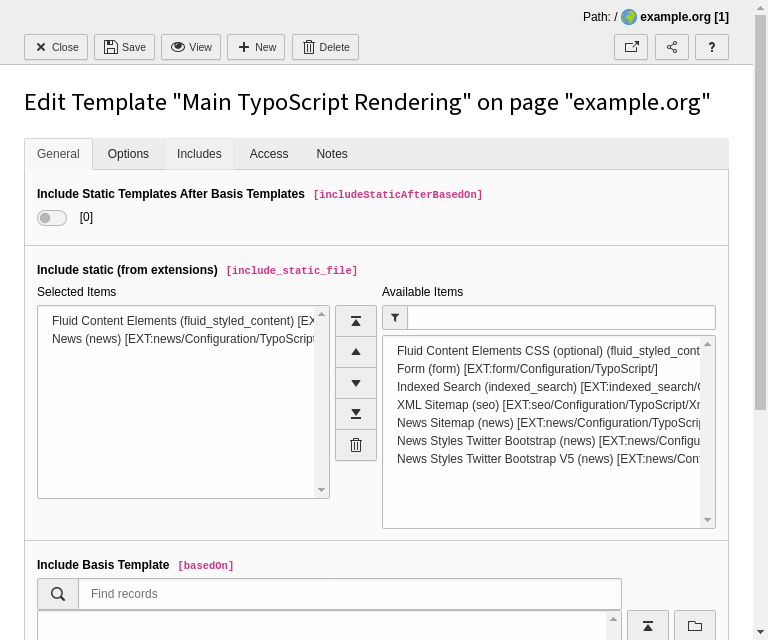
-
Include the static template of
EXT:or provide the following TypoScript yourself:fluid_ styled_ content plugin.tx_news.settings.detail.media.image.lightbox { enabled = 0 class = lightbox width = 800m height = 600m }Copied! - Optional: If your templates are based on Twitter Bootstrap, add the TWB styles as well to get optimized templates.
