Category
Categories are not mandatory but make it easier to structure news records. The category records themselves are supplied by the TYPO3 Core and might be shared with other extensions.
Add a category
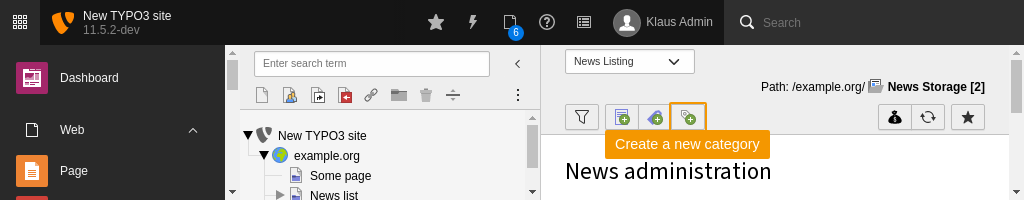
Categories can be added in the News administration or List module.
Properties
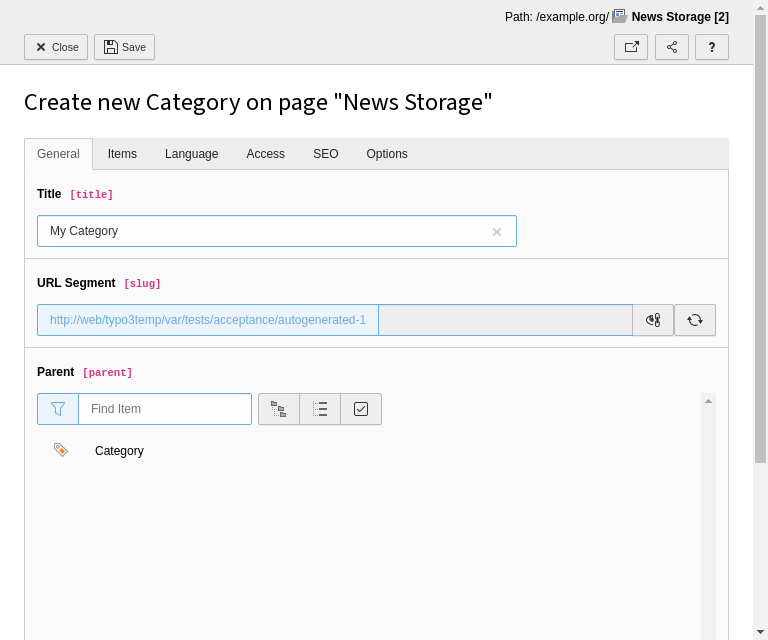
|
Field |
Description |
|---|---|
|
Title |
Title of the category. This field is required! |
|
Parent category |
The parent category is used to build a category tree. Therefore select the parent of the current category. If nothing selected, the category is used as a root category. |
|
Image |
Image of the category which can be shown next to a category title. |
|
Description |
Description of the category |
|
Single-view page for news from this category |
If a page is defined, it is used as page for displaying the news record. If a news record belongs to more than one category, only the 1 st category is checked for this field. |
|
News category shortcut |
Optional link of a news category to the given page |
|
SEO: <title>-Tag |
Can be used to set a special <title>-Tag for category pages. This must be enabled in the template:
Copied!
|
|
SEO: Meta-Description |
Can be used to set a special meta description for category pages. This must be enabled in the template:
Copied!
|
|
SEO: Headline |
Can be used to set a special headline for category pages, e.g. for H1 tag This must be enabled in the template:
Copied!
|
|
SEO: Text |
Can be used to add additional content text for category pages This must be enabled in the template:
Copied!
|
