Directory structure of a typical TYPO3 project
The typical directory structure of a TYPO3 installation differs fundamentally between Composer mode and Classic mode. It can also vary depending on the TYPO3 version. Use the version switch to select the correct documentation version.
This structural difference remains even when deploying TYPO3 to a production
server without Composer, and without deploying composer. or
composer.. To make matters more confusing, the presence of these
files does not guarantee that TYPO3 is running in Composer mode.
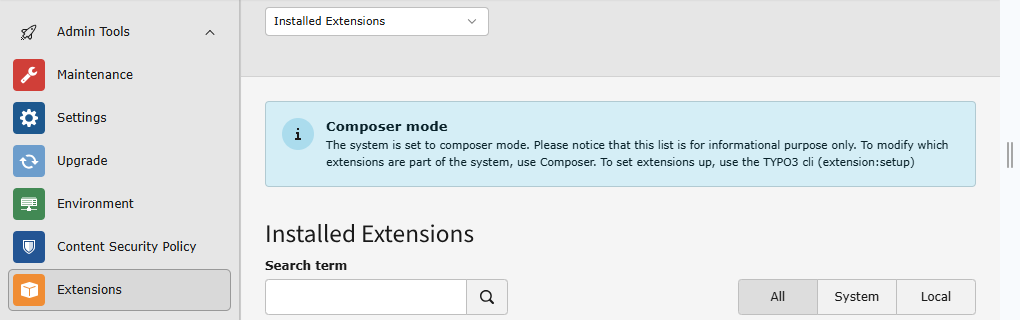
This info box in the Extension Manager confirms the installation is running in Composer mode.
Table of contents
See also
If your installation is running in Classic mode (also called Non-Composer or Legacy mode), see the following for details on the directory structure:
Directories in a typical Composer mode TYPO3 project
The overview below describes the directory structure of a typical Composer-based TYPO3 installation.
Also see the chapter Environment for details on how to retrieve paths in PHP code.
Note
Most paths listed here are configurable, as TYPO3 is highly flexible.
Depending on the deployment method, especially in CI/CD automation setups, symbolic links may be used in place of actual directories.
config/
TYPO3 configuration directory. This directory
contains folder config/ for installation-wide configuration and
config/ for the site configuration and
Site settings.
config/sites/
The folder config/ contains subfolders, one for each site
in the installation. See chapter The site folder config/sites/ / typo3conf/sites/.
config/system/
The folder config/ contains the installation-wide
configuration files:
settings.: Configuration written by the Admin Tools > Settings backend modulephp additional.php: Manually created file which can override settings fromsettings.phpfile
These files define a set of global settings stored in a global array called $GLOBALS['TYPO3_CONF_VARS'].
This path can be retrieved from the Environment API, see getConfigPath().
Changed in version 12.0
For Composer-based installations the configuration files have been moved and renamed:
public/is now available intypo3conf/ Local Configuration. php config/system/ settings. php public/is now available intypo3conf/ Additional Configuration. php config/system/ additional. php
packages/
If you installed TYPO3 using the base distribution composer create "typo3/
this folder is automatically created and registered as repository in the the composer..
You can put your site package and other extensions to be installed locally here. Then you can just
install the extension with composer install myvendor/.
If you did not use the base-distribution, create the directory and add it to your repositories manualy:
{
"name": "myvendor/my-project",
"repositories": [
+ {
+ "type": "path",
+ "url": "packages/*"
}
],
"...": "..."
}public/
This folder contains all files that are publicly available. Your webserver's web root must point here.
This folder contains the main entry script index. created by Composer
and might contain publicly available files like a robots. and
files needed for the server configuration like a .htaccess.
If required, this directory can be renamed by setting extra > typo3/
in the composer.json, for example to web:
{
"extra": {
"typo3/cms": {
"web-dir": "web"
}
},
"...": "..."
}This directory contains the following subdirectories:
public/_assets/
This directory includes symlinks to resources of extensions (stored in the
Resources/ folder), as consequence of this and further structure
changes the folder typo3conf/ is not created or used anymore.
So all files like CSS, JavaScript, icons, fonts, images, etc. of extensions
are not referenced anymore directly to the extension folders but to the
directory _assets/.
Note
TYPO3 v12 requires typo3/ in version
5. Therefore the publicly available files provided by
extensions are now always referenced via this directory.
Tip
When creating an extension without a Resources/ folder, the
corresponding _assets/ folder for that extension can not be symlinked
as the extension's Resources/ folder does not exist. When you
create it later after the installation of the extension, run a
composer dumpautoload and the Resources/ folder for
that extension is symlinked to _assets/.
Warning
The _assets/ directory is not meant to be manually changed. Also, it
is important for local development that all its subdirectories are symlinks
to the specific Composer packages. Do not synchronize this directory
from a production instance back to your development instance (only the other
way round). Thus, the whole _assets/ directory should always be removable and
can be re-created with proper contents via
composer dumpautoload.
This will create symlinks for all installed TYPO3 Composer packages containing public
assets.
If the _assets/ directory would not contain symlinks, any Composer update
would never refer to updated versions of any JavaScript and CSS assets
(including TYPO3 backend system extension), leading to incompatible code
being loaded and causing errors in both backend and frontend.
public/fileadmin/
This is a directory in which editors store files. Typically images, PDFs or video files appear in this directory and/or its subdirectories.
Note this is only the default editor's file storage. This directory
is handled via the FAL API internally, there may be
further storage locations configured outside of fileadmin/, even
pointing to different servers or using 3rd party digital asset management
systems.
Depending on the configuration in
$GLOBALS['TYPO3_CONF_VARS']['BE']['fileadminDir']
another folder name than fileadmin/ can be in use.
Note
This directory is meant for editors! Integrators should not locate frontend website layout related files in here: Storing HTML templates, logos, CSS and similar files used to build the website layout in here is considered bad practice. Integrators should locate and ship these files within a project specific extension.
public/typo3/
This directory contains the two PHP files for accessing the TYPO3
backend (typo3/) and install tool (typo3/).
Changed in version 12.0
Starting with TYPO3 v12 (or v11 using typo3/ v4)
the system extensions are not located in this directory anymore. They can now
be found in the vendor/ folder.
public/typo3temp/
Directory for temporary files. It contains subdirectories (see below) for temporary files of extensions and TYPO3 components.
Attention
Do not delete the entire public/ directory.
Removing the entire directory may lead to problems during runtime or deployment.
Developers should only delete specific subfolders that are safe to remove and can be regenerated automatically.
For proper handling and steps to safely regenerate required subdirectories, see: Regenerating temporary folders (section to be written)
public/typo3temp/assets/
The directory typo3temp/ contains temporary files that should be
public available. This includes generated images and compressed CSS and
JavaScript files.
var/
Directory for temporary files that contains private files (e.g. cache and logs files) and should not be publicly available.
Attention
Do not delete the entire var/ directory.
Removing the entire directory may lead to problems during runtime or deployment.
Developers should only delete specific subfolders that are relevant to the changes they have made and that can be safely regenerated.
For more information and instructions on safely handling this directory, see: Regenerating temporary folders.
var/cache/
This directory contains internal files needed for the cache.
var/labels/
The directory var/ is for extension
localizations. It contains all downloaded translation files.
This path can be retrieved from the Environment API, see getLabelsPath().
var/log/
This directory contains log files like the TYPO3 log, the deprecations log and logs generated by extensions.
vendor/
In this directory, which lies outside of the webroot, all extensions (system, third-party and custom) are installed as Composer packages.
The directory contains folders for each required vendor and inside each vendor directory there is a folder with the different project names.
For example the system extension core has the complete package name
typo3/ and will therefore be installed into the directory
vendor/. The extension news, package name
georgringer/ will be installed into the folder
vendor/.
Never put or symlink your extensions manually into this directory as it is
managed by Composer and any manual changes are getting lost,
for example on deployment. Local extensions and sitepackages
should be kept in a separate folder outside the web root, for example
packages.
Upon installation , Composer creates a symlink from packages to
vendor/.
Regenerating temporary folders
TYPO3 requires certain folders under var/ and public/
to exist. If they are missing, the system may not function correctly.
To safely restore these folders, use one of the following methods:
Command line: install:fixfolderstructure
Run the following command to recreate missing directories:
vendor/bin/typo3 install:fixfolderstructureAdmin tools: Directory Status
Alternatively, a system maintainer can go to Admin Tools > Environment > Directory Status and recreate the missing folders with the necessary permissions
