Parsing HTML
TYPO3 provides its own HTML parsing class:
\TYPO3\. This chapter
shows some example uses.
Extracting Blocks From an HTML Document
The first example shows how to extract parts of a document. Consider the following code:
$testHTML = '
<DIV>
<IMG src="welcome.gif">
<p>Line 1</p>
<p>Line <B class="test">2</B></p>
<p>Line <b><i>3</i></p>
<img src="test.gif" />
<BR><br/>
<TABLE>
<tr>
<td>Another line here</td>
</tr>
</TABLE>
</div>
<B>Text outside div tag</B>
<table>
<tr>
<td>Another line here</td>
</tr>
</table>
';
// Splitting HTML into blocks defined by <div> and <table> tags
$parseObj = \TYPO3\CMS\Core\Utility\GeneralUtility::makeInstance(\TYPO3\CMS\Core\Html\HtmlParser::class);
$result = $parseObj->splitIntoBlock('div,table', $testHTML);After loading some dummy HTML code into a variable, we create an instance of
\TYPO3\ and ask it to split the HTML structure
on "div" and "table" tags. A debug output of the result shows the following:
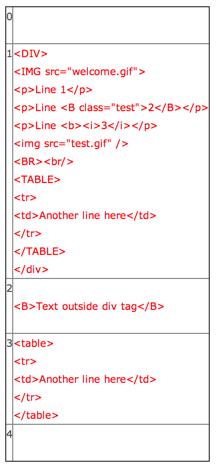
The HTML parsed into several blocks
As you can see the HTML source has been divided so the "div" section and the "table" section are found in key 1 and 3. Odd key always correspond to the extracted content and even keys to the content outside of the extracted parts.
Notice that the table inside of the "div" section was not "found". When you split content like this you get only elements on the same block-level in the source. You have to traverse the content recursively to find all tables - or just split on <table> only (which will not give you tables nested inside of tables though).
Note also how the HTML parser does not care for case (upper or lower, all tags were found).
Extracting Single Tags
It is also possible to split by non-block tags, for example "img" and "br":
$result = $parseObj->splitTags('img,br', $testHTML);with the following result:
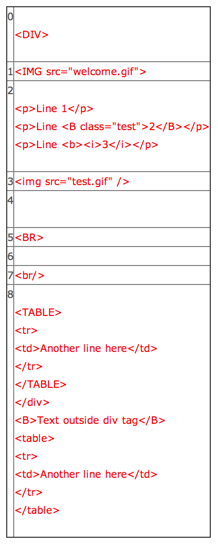
The HTML split along some tags
Again, all the odd keys in the array contain the tags that were found. Note how the parser handled transparently simple tags or self-closing tags.
Cleaning HTML Content
The HTML parsing class also provides a tool for manipulating HTML
with the HTMLcleaner method. The cleanup configuration
is quite extensive. Please refer to the phpDoc comments of the
HTMLcleaner method for more details.
Here is a sample usage:
$tagCfg = array(
'b' => array(
'nesting' => 1,
'remap' => 'strong',
'allowedAttribs' => 0
),
'img' => array(),
'div' => array(),
'br' => array(),
'p' => array(
'fixAttrib' => array(
'class' => array(
'set' => 'bodytext'
)
)
)
);
$result = $parseObj->HTMLcleaner(
$testHTML,
$tagCfg,
FALSE,
FALSE,
array('xhtml' => 1)
);We first define our cleanup/transformation configuration.
We define that only five tags should be kept ("b", "img", "div",
"br" and "p"). All others are removed (HTMLcleaner
can be configured to keep all possible tags).
Additionally we indicate that "b" tags should be changed to "strong" and that correct nesting is required (otherwise the tag is removed). Also no attributed are allowed on "b" tags.
For "p" tags we indicate that the "attribute" should be added with value "bodytext".
Lastly - in the call to HTMLcleaner itself, we request
"xhtml" cleanup.
This is the result:
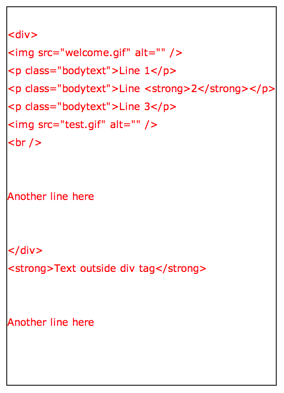
The cleaned up HTML code
Advanced Processing
There's much more that can be achieved with
\TYPO3\ in particular
more advanced processing using callback methods that
can perform additional work on each parsed element, including
calling the HTML parser recursively.
This is too extensive to cover here.
