Including a Rich Text Editor (RTE) in the frontend
When you add forms to a website you might want to offer formatting options like bold, italic etc.. Rich Text Editors offer extensive options that are configurable for individual needs.
This chapter outlines conceptual and technical information about adding an RTE on frontend pages.
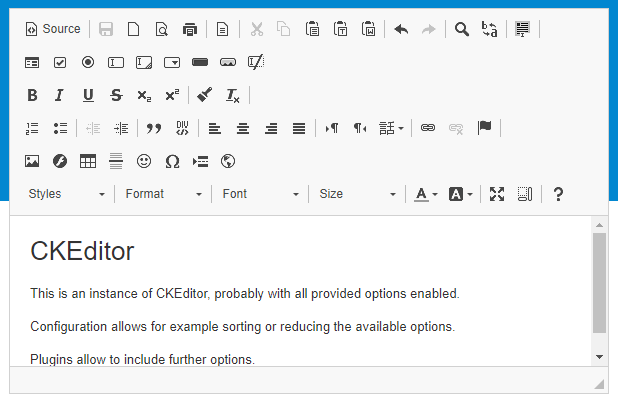
The CKEditor integrated in the frontend
The following list describes features and corresponding implementation effort ordered from simple to complex.
The optional features
- Simple text formatting can be achieved using well-known buttons.
This solution is used to format text (bold, italic, underlined, ...),
create lists or tables, etc..
These options are predefined in the RTE and
and wrap selected content in html-tags, by default without any attributes
like
idorclassfor example. -
Advanced text-formatting can be achieved with predefined blocks and according style. Those blocks wrap selected content in html-elements with CSS-classes that can be styled in a stylesheet. The formats have to be defined by names, short description and according styling. CKEditor offers a dropdown button for those block-styles.
Editing the Source could allow the user optionally to add special HTML-elements or attributes like
id,classor more. - It might be desired to allow users to upload files like images, PDF-documents or other multi-media-content. Images and perhaps some other file-types could be displayed in the content, further file-types could be linked.
- Editing data in the frontend requires that applying forms are pre-filled with existing data. This might require some considerations concerning multiple aspects.
-
Links might be chosen out of the existing pages of the website, those links can be added as internal instead of external links but require a visual and functional option to select from existing pages.
This option requires an Ajax-connection to interact with TYPO3.
-
For special websites like intranets it might be desired additionally to not only allow the upload of media but also to choose media out of those that exist already in a public directory on the server.
This option requires an Ajax-connection to interact with TYPO3.
Attention
User input in the frontend always represents a general security risk.
A Rich Text Editor might reduce this awareness because it looks like a professional solution but in fact might increase vulnerability if features are enabled or included without proper handling on the server.
It's advised to allow only required input and to disallow any further content and features.
The chapter Types of Security Threats informs about possible vulnerabilities and concerning forms especially the paragraph about Cross Site Scripting (XSS) is important.
Technical Overview
Files: Any required files to include a form in the frontend require an extension, this can be a sitepackage but also a separate extension. Required filetypes include JavaScript, Fluid templates, CSS and PHP.
JavaScript: Rendering the content in the RTE in the frontend is done with support of JavaScript, so it does not work if the user has disabled JavaScript, i.e. for accessibility reasons.
Validation: The code that is built on base of the user-input should be filtered. The RTE is doing this based on JavaScript and configuration, and the server shall receive only this pre-processed code when the form is sent. Nevertheless the transferred data have to be validated on server-side again because it's possible to circumvent validation in the frontend by sending the data without filling the real form or just by disabling JavaScript.
Note
Extensions like the TYPO3 form framework or powermail might offer
solutions to handle some RTE-related challenges. This description is
not related to any of those extensions, as it would exceed the context
of this API. If an existing extension is used for forms then the manual
or support in context of the corresponding extension should help.
The solution
The chapter CKEditor (rte_ckeditor) includes examples and common challenges for the frontend. You can use other editors with TYPO3 and some points, like handling of data on the server, are independent of the distinct editor in the frontend. Therefore the chapter is advised even if you use another editor.
