DocHeaderComponent
The
\TYPO3\ can be
used to display a standardized header section in a backend module with buttons,
menus etc. It can also be used to hide the header section in case it is
not desired to display it.
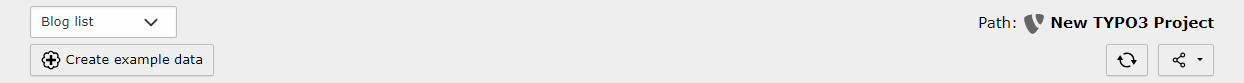
The module header displayed by the DocHeaderComponent
You can get the
Doc with
\TYPO3\CMS\Backend\Template\ModuleTemplate::getDocHeaderComponent
from your module template.
Table of contents
DocHeaderComponent API
It has the following methods:
- class DocHeaderComponent
-
- Fully qualified name
-
\TYPO3\
CMS\ Backend\ Template\ Components\ Doc Header Component
Document header component for backend modules.
This component manages the header area of backend module views, providing: - Breadcrumb navigation (via BreadcrumbContext) - Button bar for action buttons (save, close, delete, etc.) - Drop-down menus for module-specific actions
The component can be enabled or disabled to control visibility of the entire document header. It integrates with the ModuleTemplate to provide a consistent header across all backend modules.
Usage in a controller:
public function __construct( protected readonly ComponentFactory $componentFactory, ) } public function myAction(): ResponseInterface { $view = $this->moduleTemplateFactory->create($request); $docHeader = $view->getDocHeaderComponent(); // Set breadcrumb for a page $docHeader->setPageBreadcrumb($pageInfo); // Add action buttons using ComponentFactory $buttonBar = $docHeader->getButtonBar(); $saveButton = $this->componentFactory->createSaveButton('editform'); $buttonBar->addButton($saveButton, ButtonBar::BUTTON_POSITION_LEFT, 1); }Copied!- setMetaInformation ( array $metaInformation)
-
Deprecated: since v14, will be removed in v15. Use setPageBreadcrumb() instead.
Set page information
- param $metaInformation
-
Record array
- setMetaInformationForResource ( \TYPO3\CMS\Core\Resource\ResourceInterface $resource)
-
Deprecated: since v14, will be removed in v15. Use setResourceBreadcrumb() instead.
Set meta information for a file/folder resource.
- param $resource
-
the resource
- setBreadcrumbContext ( ?\TYPO3\CMS\Backend\Breadcrumb\BreadcrumbContext $breadcrumbContext)
-
Sets the breadcrumb context for rendering.
This is the main API for providing breadcrumb information.
For common scenarios, use the convenience methods instead: - setPageBreadcrumb() for page records - setRecordBreadcrumb() for any record - setResourceBreadcrumb() for files or folders
- param $breadcrumbContext
-
The breadcrumb context
- setPageBreadcrumb ( array $pageRecord)
-
Sets breadcrumb from a page record array.
This is the direct replacement for setMetaInformation().
- Example:
- $view->getDocHeaderComponent()->setPageBreadcrumb($pageInfo);
- param $pageRecord
-
The page record array (must contain 'uid')
- setRecordBreadcrumb ( string $table, int $uid)
-
Sets breadcrumb for editing a record.
Example: $view->getDocHeaderComponent()->setRecordBreadcrumb('tt_content', 123);
- param $table
-
The table name
- param $uid
-
The record UID
- setResourceBreadcrumb ( \TYPO3\CMS\Core\Resource\ResourceInterface $resource)
-
Sets breadcrumb for any resource (file or folder).
Example: $view->getDocHeaderComponent()->setResourceBreadcrumb($file); $view->getDocHeaderComponent()->setResourceBreadcrumb($folder);
- param $resource
-
The resource (file or folder)
- addBreadcrumbSuffixNode ( \TYPO3\CMS\Backend\Dto\Breadcrumb\BreadcrumbNode $node)
-
Adds a suffix node to the current breadcrumb context.
Suffix nodes are appended after the main breadcrumb trail and are useful for: - Indicating "Create New" actions - Showing "Edit Multiple" states - Adding custom contextual information
Example:
$docHeader->setPageBreadcrumb($pageInfo); $docHeader->addBreadcrumbSuffixNode( new BreadcrumbNode( identifier: 'new', label: 'Create New Content Element', icon: 'actions-add' ) );
Note: This creates or modifies the breadcrumb context. If you need to build a complete context, use BreadcrumbFactory instead.
- param $node
-
The node to append
-
Returns the menu registry for adding drop-down menus to the document header.
- Returns
-
\TYPO3\CMS\ Backend\ Template\ Components\ Menu Registry
- getButtonBar ( )
-
Returns the button bar for adding action buttons to the document header.
The button bar supports multiple button positions (left, right) and groups to organize buttons logically.
- Returns
-
\TYPO3\CMS\ Backend\ Template\ Components\ Button Bar
- isEnabled ( )
-
Determines whether this component is enabled and should be rendered.
When disabled, the entire document header (including breadcrumbs, buttons, and menus) will not be displayed in the backend module.
- Returns
-
bool
- setLanguageSelector ( ?\TYPO3\CMS\Backend\Template\Components\ComponentInterface $component)
-
- param $component
-
the component
- setShortcutContext ( string $routeIdentifier, string $displayName, array $arguments = [])
-
Sets the context for the automatic shortcut button.
Controllers can use this method to provide shortcut information without manually creating and adding the shortcut button. The button will be automatically added to the button bar in the correct position.
Example:
$docHeader->setShortcutContext('site_configuration.edit', sprintf('Edit site: %s', $siteIdentifier), ['site' => $siteIdentifier]);
- param $routeIdentifier
-
The route identifier for the shortcut
- param $displayName
-
The display name shown in the bookmark list
- param $arguments
-
Optional arguments to include in the shortcut URL, default: []
- disableAutomaticReloadButton ( )
-
Disables the automatic reload button for this module.
Use this if your module needs custom reload behavior or should not have a reload button at all.
- disableAutomaticShortcutButton ( )
-
Disables the automatic shortcut button for this module.
Use this if your module should not have a shortcut button.
- docHeaderContent ( ?\Psr\Http\Message\ServerRequestInterface $request)
-
Returns the complete document header content as an array for rendering.
This method aggregates all components (buttons, breadcrumbs) into a structured array that can be consumed by the Fluid template rendering the backend module layout.
The returned array structure: - 'enabled': Whether the document header should be rendered - 'buttons': Array of button configurations from the button bar - 'breadcrumb': Breadcrumb trail data from the breadcrumb context - 'languageSelector': Language Selector
- param $request
-
the request
- Returns
-
array
