Page permissions
Changed in version 13.2
The module to handle page permissions has been renamed from Access to Permissions.
DB mounts are not the whole story about access to pages. Users and groups also need to have rights to perform operations on the pages, like viewing, editing or deleting.
This is managed using the Administration > Permissions module:
Changed in version 14.0
Until TYPO3 V14 this module was called System > Permissions. See also: Feature: #107628 - Improved backend module naming and structure.
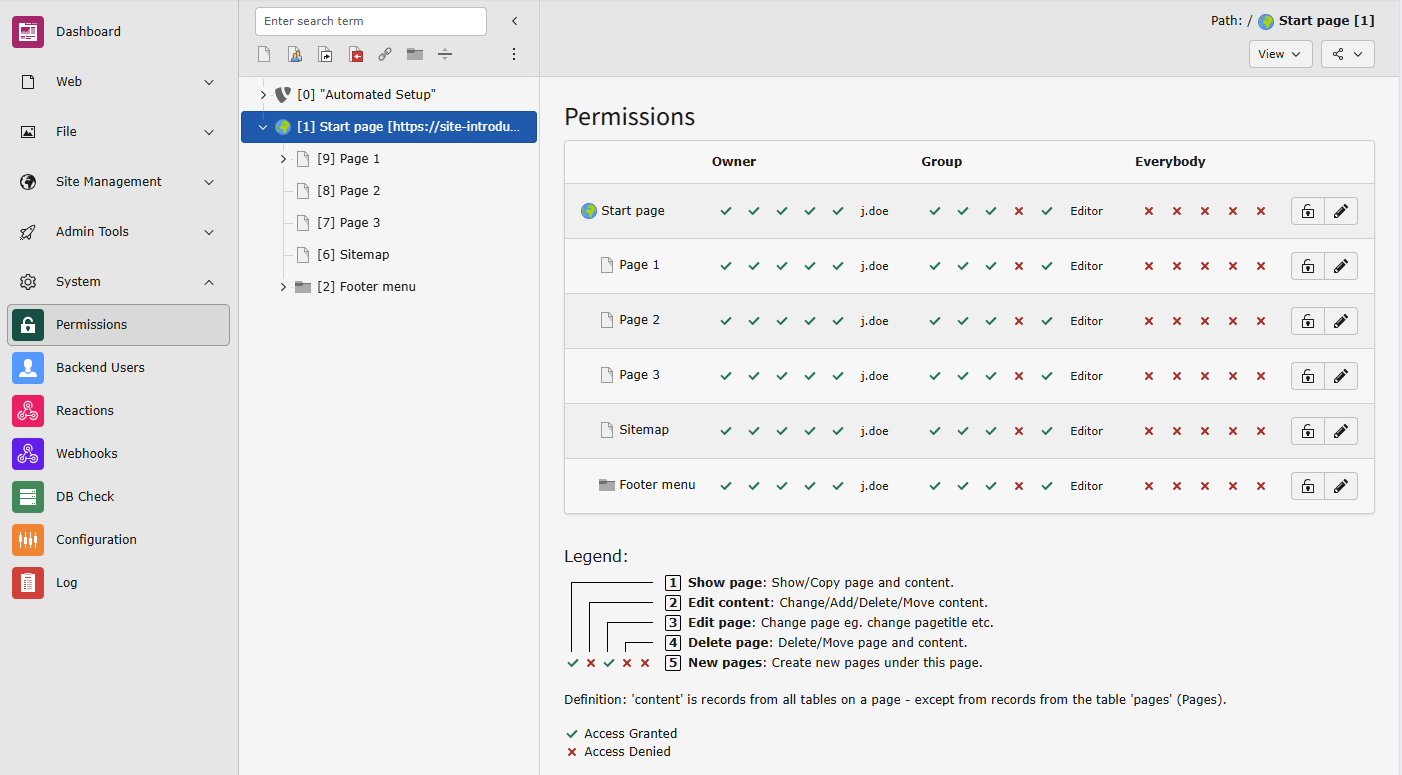
The "Permissions" module with ownerships and permissions
Every page has an owner, who is a user, and also group membership. Rights can be assigned to the owner, to the group or to everyone. This will be familiar to Unix users.
To change the permissions, click on the edit button.

It is also possible to change owner, group and permissions recursively, even for the whole page tree. Use the dropdown to select the depth.

By choosing group "Editors" as group and then "Set recursively 2 levels" in the "Depth" dropdown, we will assign all pages in the page tree to the "Editors" group.
