Adding backend users
If you do not have backend user groups set up, go to chapter Backend user groups.
If you need to create an administrator or system maintainer, go to chapter Backend Privileges.
Table of contents
Create a new backend user via a console command
You can quickly create a backend user using a TYPO3 console command and following the prompt:
ddev typo3 typo3 backend:user:createvendor/bin/typo3 typo3 backend:user:createtypo3/sysext/core/bin/typo3 typo3 backend:user:createCreate a backend user in the TYPO3 backend
If you prefer to use the TYPO3 backend, in the backend module Administration > Users use the dropdown in the module header to switch back to the "Backend Users" submodule. There is a button to create a new backend user there.
Changed in version 14.0
Until TYPO3 V14 this module was called System > Backend Users. See also: Feature: #107628 - Improved backend module naming and structure.
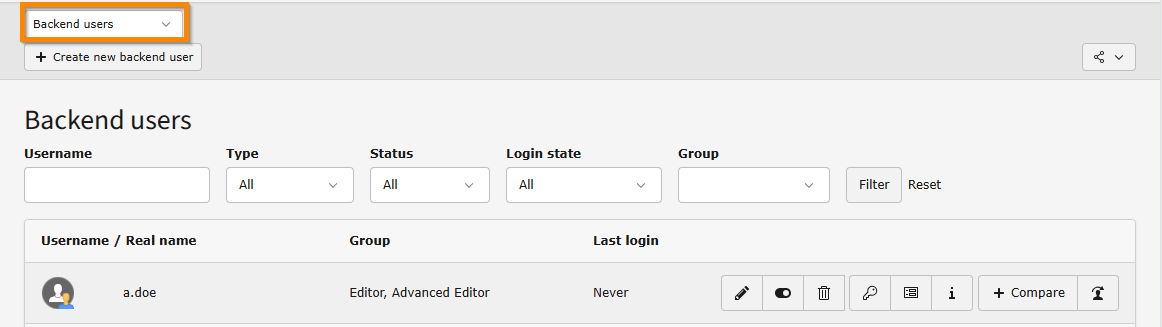
Click the button "Create new backend user"
Enter the username, password and group membership:

Note
If we were creating a new administrator, we would just need to check the "Admin (!)" box. Admin users don't need to belong to a group, although this can still be useful to share special settings among administrators.
Simulate User
Save and close the record. We will check the result of our work by using the simulate user feature we saw earlier.

Click the switch to user button
If you used the default "Editors" group you should see this:
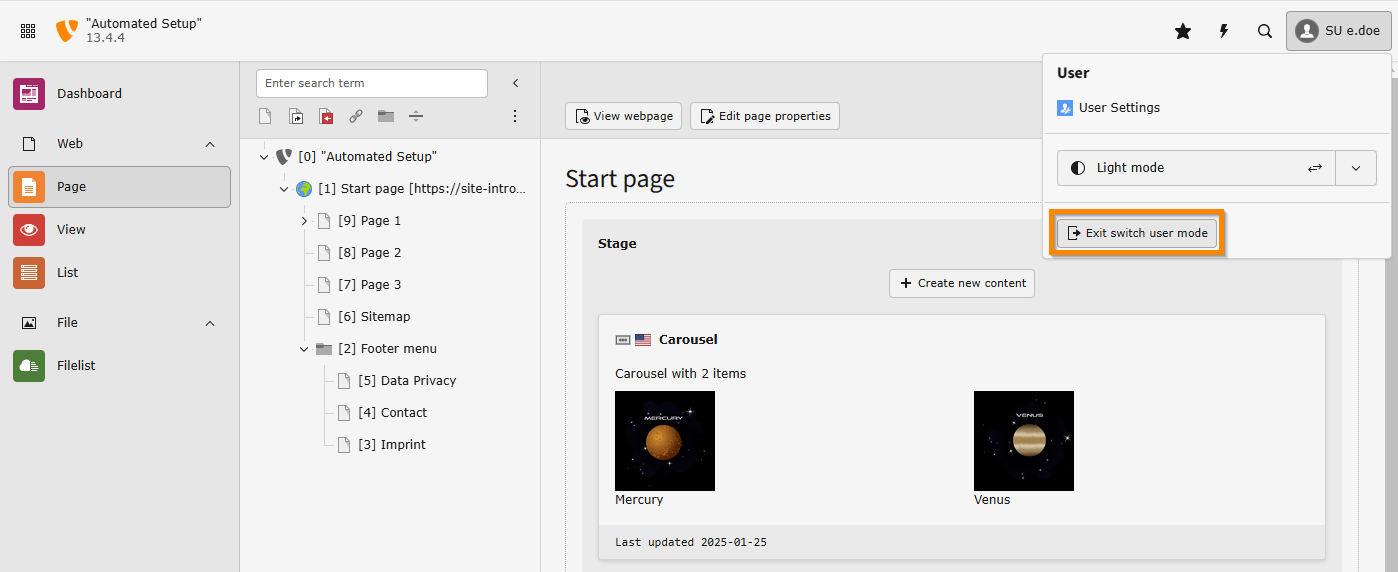
Use the User menu on the top right to find the "Exit switch user mode" button and switch back to your admin world.
