Module "Settings" (System)
Only available if typo3/cms-install is installed.
The backend module System > Settings offers tools to system maintainers regarding global settings that affect the complete TYPO3 installation.
Extension configuration (global)
Here you can set global extensions settings. Changes are stored in file
config/ under the EXTENSIONS key. You can
override extension settings in file config/,
using the
$GLOBALS variable.
Extensions can define global settings in ext_conf_template.txt.
Change install tool password
You can use this tool to easily change the install tool password from within the backend or install tool.
New in version 14.0
You can also use command vendor/bin/typo3 install:password:set to change the install tool password.
Manage system maintainers
This tool can be used to grant or revoke system maintainer permissions from backend administrators.
Configuration presets
Some system configuration settings
(
$GLOBALS) are commonly used in combination or with
predefined values for certain use cases. Configuration presets can be used to
configure these settings.
Cache settings
TYPO3 features a flexible caching system with a default configuration that is ideal for most use cases.
Depending on your individual hosting setup, the performance of your TYPO3 instance can be optimized even further by adjusting the storage type.
Debug settings
Depending on the Application Context debug settings are set to live (in Production context, no debugging) or debug (in Development context, debugging enabled). The debug setting presets turn debugging on and off with just two clicks.
Image handling settings
These presets can be used to configure paths to Graphics Magick or Image Magick.
More detailed settings are available in TYPO3_CONF_VALS GFX - graphics configuration.
Mail handling settings
This preset can be used to configure commands used to send mails.
More detailed settings are available in TYPO3_CONF_VALS MAIL settings.
Password hashing settings
Allows you to switch the password hashing algorithm.
Feature toggles
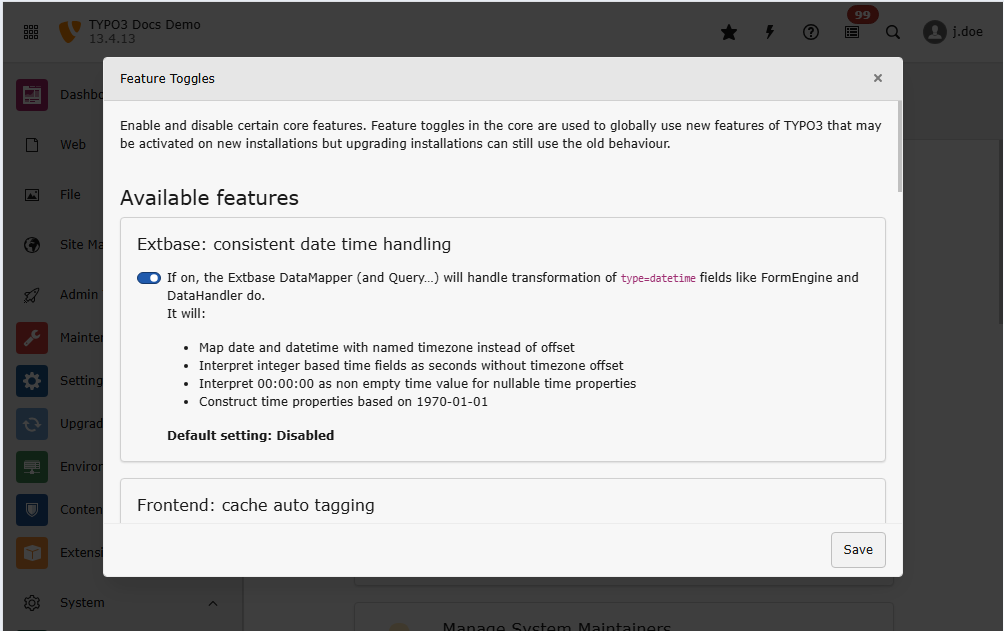
This tool enables and disables Core features. See Feature toggle API for details.
Configure installation-wide options
In this tool most values in the TYPO3_CONF_VARS array in the settings.php can be changed.
Values that have been overridden in file config/
are not displayed here.
Some settings, for example DB - Database connections, cannot be viewed or changed here for security reasons.
