Plugin options: Settings at plugin level
The plugins of many extensions come with settings inside the content element representing the plugin. These are commonly labeled "Plugin options"
Depending on their permissions, editors may be able to edit the settings of a plugin.
In general, plugin-specific settings are evaluated in the following order:
- Site settings
- TypoScript
- Settings made inside the plugin's content element
The settings of a plugin are commonly found in a tab called "Plugin" and a section called "Plugin Options". Extension authors are, however, free to chose different labels.
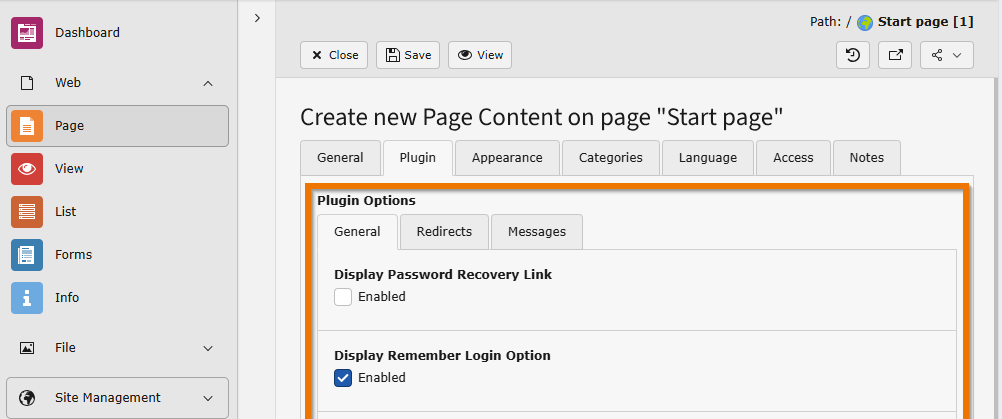
Example: Plugin options of the Frontend login plugin
Extension authors can use FlexForms or TCA to configure plugin options that can be set in the content element of the plugin.
