Database compare during update and installation
Whenever you install or update an extension, or change the TCA definition or the ext_tables.sql in an extension, you have to take into account the fact that the database schema might have changed.
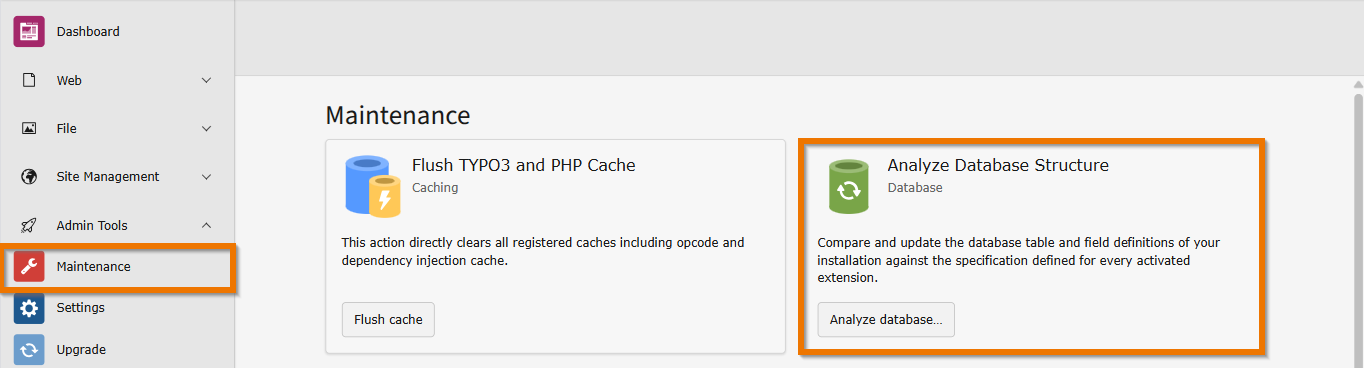
Here system maintainers can compare the database schema and apply any changes.
Table of contents
Compare the database schema and apply changes
Users with System Maintainer privileges can use the Analyze Database Structure section in the System > Maintenance module to compare the defined schema with the current one. The module display options to incorporate changes by adding, removing, or updating columns.
You can also use the console command typo3 extension: to add tables
and columns defined by installed or updated extensions:
vendor/bin/typo3 extension:setuptypo3/sysext/core/bin/typo3 extension:setupAdding columns and tables is safe
Adding additional columns or tables is not problematic. You can safely add any column shown as missing.
Deleting columns or tables: be careful
Columns suggested for deletion might still be needed by upgrade wizards.
Before deleting tables or columns with the database analyzer:
- Run all upgrade wizards
- Make a database backup
Some third-party extensions may rely on database columns or tables they do not explicitly define. Removing them could cause these extensions to break.
Changing a column type: it depends
Some column changes extend capabilities and are safe. For example:
- Changing from
TEXTtoLONGTEXTallows more data to be stored and does not affect existing content.
Other changes can cause problems if existing data violates the new definition. For instance:
- Changing from
NULLtoNOT NULLwill fail if any row, including soft-deleted ones (deleted = 1), still containsNULL.
Some extensions provide upgrade wizards to clean or convert data. Note that many wizards ignore soft-deleted records. Deleting unnecessary soft-deleted records may help.
Conflicting column definitions
Database structure is defined by the
Table Configuration Array (TCA)
and by definitions in the ext_tables.sql file in an extension, if the file exists.
If two extensions define the same column in different ways, the definition from the extension that is loaded last will take precedence.
This means that an extension that changes or adds columns to a table must declare a dependency on the original extension to ensure proper loading order.
